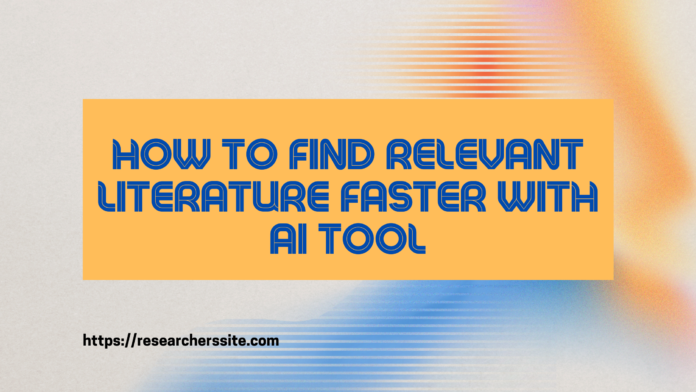How to Find Relevant Literature Faster with Iris AI
Iris.ai is a powerful AI tool that can help you to save time and improve your efficiency in this area. Iris.ai offers a visualized interface that makes it easy to find and explore relevant literature.
Here is a detailed guide, organized into step-by-step instructions:
Step #1: Access Iris AI
All you need to do is go to iris.ai to access the state-of-the-art AI-driven platform. Once you visit the site, you will see the landing page below:
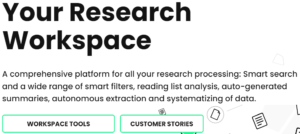
In order to make an account for accessing the tool, you click on “Register” button. If you have an account already, click on the “Sign In” button.
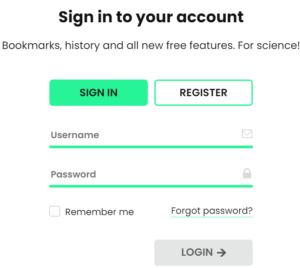
You provide your full name and email address, then finalize the registration process.
Step #2 : Start Exploring
After the registration process, you will be presented with this interface.

Now, you can explore academic papers by entering the link of one paper you are already acquainted with. With a Premium membership, you have the option to input your questions directly into the search bar.
You have the option to select the URL of a research paper that interests you in order to obtain the relevant paper using this AI-driven tool.
For the purpose of demonstration, I have chosen the following research paper from their website.
“Overview: Computer Vision and Machine Learning for Microstructural Characterization and Analysis”
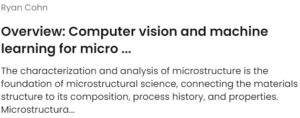
Iris AI has the capability to generate an exploration map based on the article link. Simply select the article and click on the provided link.
You will be taken to the page below:

The AI tool have identified 337 relevant papers from the following repositories and grouped them by concept:
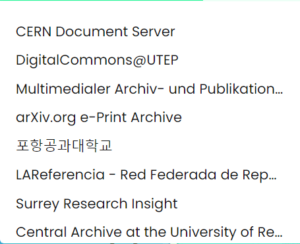
The Iris AI generates the exploration map of academic literature below within seconds:

Here, you have the flexibility to click on any segment of the literature explorer map. For illustrative purposes, I chose to click on a Micro-Structural segment.
Step #3 Find Relevant Literature
Once you click, you will be directed to the following page:
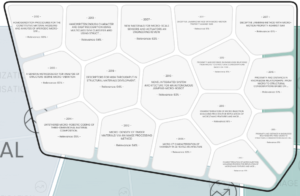
At this point, a list of relevant article titles will be displayed. To view any of them, simply click on your preferred title.
When you select the paper’s name, Iris will present its abstract and indicate its relevance rate in comparison to your selected paper.
Below is the result found in Micro-Structural concept :

Within this interface, you have the choice to bookmark the research paper by selecting the ‘Bookmark’ button. Moreover, you can access the complete text of the article by clicking on the ‘Full Text’ link.
Furthermore, you can obtain the relevant academic literature paper by utilizing the ‘Find Related Document’ button. Once you click , you will be taken to the page below:
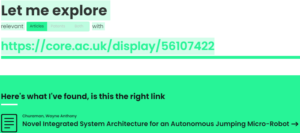
With Iris’s AI-driven approach and visualized interfaces, the task of finding relevant literature has never been more efficient. This platform empowers researchers to navigate the vast sea of information with precision and ease.
I have previously demonstrated the following non AI-based tools to facilitate the discovery of relevant academic literature and expedite the literature review process:
No #I. How to Find Relevant Research Papers to Speed Up Your Literature Review
No #II. How to Find the Most Relevant Research Papers Using Visual Interface
No #III. How to Identify Relevant Academic Papers Using Literature Discovery Tool
Conclusion
Finding relevant literature can be a daunting task, especially when you are working on a complex research project. Iris.ai is a powerful AI tool that can help you to save time and improve your efficiency in this area. It offers a visualized interface that makes it easy to find and explore relevant literature.
If you are looking for a way to improve your research workflow, I highly recommend trying Iris.ai