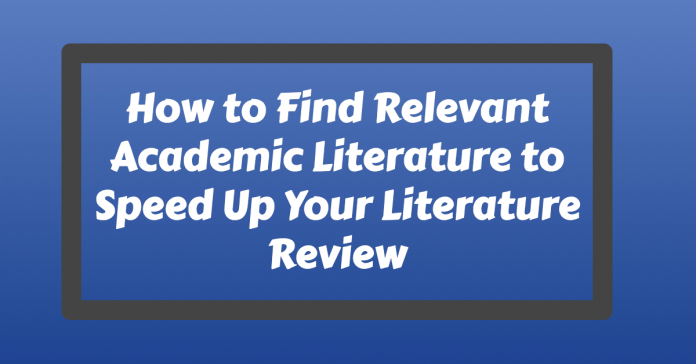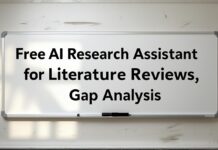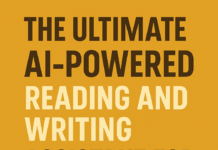In this article, I show you how to find relevant Research papers to speed up your literature review.
Effective academic literature discovering is one of the important stages in the process of writing a literature survey, the significance of which is often overlooked.
In this in-depth guide, I will walk you through the Inciteful tool for exploring and organizing the most pertinent academic research papers in a short time frame.
This completely free literature finding tool was officially launched in beta version on 19th December 2020. The Inciteful web app allows you to discover relevant academic research papers fast.
The tool assists to locate the scholarly publication related to the particular topics you have. To explore and categorize the academic literature the online tool uses the citations.
After using the paper of your interest the Inciteful surfaces the most relevant academic literature based on open metadata and citations.
In my earlier posts, I already demonstrated elaborately how to find the most relevant scholarly articles:
- How to Identify Relevant Academic Papers using Literature Discovery Tool
- Finding Relevant Academic Papers with Cocitations
- How to Find and Explore Research Papers Using Visual Tool
Using the Inciteful, you can import the BibTex file into the software and export the BibTex file from this software. This facility makes review of the literature easy.
How Does the Tool Work to Find the Relevant Academic Literature to Speed Up Literature Review ?
At the very outset, you just insert an article of your domain as seed paper. Once you put the article, the tool finds articles that cite that article alongwith those articles that it cites.
The web app generates a graph based on this logic. Beyond that, you can generate your own graph using the query editor.
They use several algorithms to identify the most important papers in the graph, similarity, page raking etc.
Inciteful, the online academic paper finding tool, lets you export the organized results to the citation manager software like Zotero or Mendeley in BibTex.
The research discovery tool uses the following data sources for providing the most relevant scholarly articles you are interested in:
- Semantic Scholar
- Unpaywall ( I recommend the blog post How to Find Free Open Access Full-Text Journal Articles)
- Microsoft Academic Graph
- Open Citations
- Crossrefs
Methods- Explore and Categorize the Relevant Research Papers When Writing a Literature Review
There are two methods for identifying the relevant scholarly articles in this web application. Firstly you just enter paper of your choice for finding the pertinent papers.
Secondly you can import directly the BibTex file ( I recommend the post How to Insert Citations into a Word Document using Zotero) into the Inciteful web application.
In this method, you just make sure that the bibliography file has Digital Object Identifiers (DOIs) matched for each items.
Let’s get started.
Method #1
In this section, I will use the one paper from the Inciteful website.
Step #1 Open the Inciteful Home Page
In order to access the most relevant research articles on your topics you open the Inciteful on your browser (In my case I use Google Chrome).
Once you open the tool, you will be taken to the page below:

Step #2
To get started you search for the title of an article of your domain. You can search for academic articles using the:
- Research Paper title
- Microsoft Academic ID
- Digital Object Identifier (DOI)
- arXiv ID
- PubMed ID
Once you insert an paper of your interest the Inciteful academic search engine, generates a graph of academic literature. It will provide you the most relevant articles by using this network and expedites the literature survey.
Here we use the article below for obtaining the other relevant papers:
“The fragmented evolution of racial integration since the civil rights movement”
Now, once you run the engine you should see the results

In addition, the below academic articles cite the same papers what I have chosen above.
In order to build a personalized graph you click on the purple “+” buttons ( this is one of the most important and powerful features of the Inciteful search engine).

Moreover, it surfaces the most recent scholarly articles against your paper of interest. This web app also displays the current academic articles by the top 100 authors.
Below is the snapshot of the “most recent papers by the top 100 authors” and “most important recent papers” as well:

In this section, it highlights the most important papers as ranked by PageRank algorithm in the generated network :

To identify the following information you can use the graph:
- top authors
- top institutions
- top journals

Beyond that, the discover tool also highlights the information below:

In order to explore the network centered around the main academic article you can take help of query editor.
Using the editor you can obtain the following relevant information
- Most Cited Authors
- Most Frequent Authors
- Journals with Most Papers
Here, I show you how to access the most cited authors using the query editor. Every table in this software shows you the “SQL” button on the left.
By default, the query is available in the query editor for the pre-defined information. Aside from this, you can write your own SQL queries to traverse the network.
Once you complete the process, you can share the Uniform Resource Locator (URL) for others to use.
A snapshot of query is given below:

Apart from the work, you can also filter the graph results through the keyword filter.
Method #2: Finding Pertinent Research Article to Speed Up Literature Review Using the BibteX File
In this method, you can upload your BIbTex file into this software using “Import BibTex File” below the search button on the home page.
In order to export the BibTex file of relevant academic literature you can use Zotero or Mendeley citation management software.
It is worth mentioning that you have to make sure that the “BibTex file has proper Digital Object Identifiers (DOIs) for each papers.
You just import the file for finding the relevant scholarly articles and speed up your literature review.
In order to add seed papers you can apply the modes below:
- Import from BibTex
- Search for Papers
- Import from Zotero
- Import from Mendeley
Below is the snapshot of the interface

After creating the network of the papers, you just click the “BibTex” button at the bottom of the table to import your academic articles into Zotero or Mendely reference management software.
Here is the example of exporting the BibTex file:

You can download your findings after the completion of the process. Once you can’t find any more relevant research papers online, import the results into your reference management software.
The Inciteful saved me a lot of time and expedites the research, which are the key parts while doing research in you domain.
If you want to learn more about the Inciteful tool and how does this web app work you read the documentation.
Update 10/06/2021
Recently, Inciteful announces the following two new features:
- A graph clustering similar research papers which appears on all pages
- A graph in the pop up visualizing the links between the source research article and the selected article.
I hope this post was helpful and gave you some ideas on how to find relevant academic research papers to speed up your literature review.