In this article, we will show you how to identify relevant academic papers using the literature discovery tool.
Here, we will walk you through the Citation Gecko, a free open-source robust literature discovery web application.
In our previous posts, we discussed and demonstrated:
- How to Find and Explore Research Papers Using Visual Tool [Connected Papers]
- Free Visualization Tool to Support Literature Survey [Local Citation Network]
- Finding Relevant Academic Papers with Cocitations [CoCites Tool]
The literature survey is one of the significant phases of academic research. Writing a literature review or systematic review is inescapable of being a research scholar.
The Citation Gecko plays a pivotal role in the literature discovery process. This web app is developed by Barney Walker, Imperial College London to assist relevant literature discovery to the researchers.
It has been released as open-source on Github. This tool lets you build upon each other’s scholarly work. It uses open citation data to suggest relevant scholarly articles based on seed papers.
This literature discovery tool takes some seed papers of your study of the field and identifies the relevant articles. Besides, it also visualizes the citation network along with its size. You can also discover literature that you may have missed.
In this section, we demonstrate how to identify relevant academic research papers using this literature discovery visual tool.
In order to access and visualize the relevant recommended research papers, you just upload “seed papers” in this web app. Once you enter the seed papers, it will take a few seconds to visualize the relevant articles.
How to Identify Relevant Papers using Literature Discovery Tool
Let’s get started.
Step #1
The first thing you need to do is open the Citation Gecko on your desktop browser. Once you open the online tool, you will be taken to the following page:

Step #2
In this step, you can start discovering the most relevant articles for your research. You click on the “start discovery papers” button for searching and importing the seed papers.
Once you click on the button, the following interface will appear.

Step #3
As per your requirement, you can add seed papers to the Citation Gecko web app. It will create and visualize the connected articles based on your seed papers.
This tool lets you add seed papers using the following modes:
- Import from BibTex
- Search for Papers
- Import from Zotero
- Import from Mendeley
In our case, we will use the option “Search for Papers” to get scholarly materials on the web. Once you click this option then you should see the following page.

Now, we enter the paper “Prediction of protein subcellular localization by incorporating multiobjective PSO-based feature subset selection into the general form of Chou’s PseAAC” in the Citation Gecko’s search area.
Once you hit the search button, you should see the interface below:

Step #4
From the search result page, we select the papers (6 or 7 are recommended) for adding as seed papers. After selecting the papers, click on “Add selected as seed papers”.
As soon as you add the seed papers then this online tool automatically imports all of their references in the citation graph from OpenCitations.
in addition to that, it also generates the relationship between scholarly articles with citations.
This state-of-the-art web app visualizes the relevant academic research papers in the following modes:
- Papers Cited by Seed Papers
- Papers Citing Seed Papers
In addition, it also assists the researcher to discover scholarly resources they may have missed. There are two types of views such as Network and Timeline views in Citation Gecko. You can switch between network and timeline view here.
This is the network view of the seed papers:

Click on the yellow circle to see the seed papers. You can add more seed papers using the “ADD more Seed papers” button.
The timeline view of the seed papers is given below:

The yellow circle represents the seed papers. All the grey nodes recommended papers depends on how many seed papers they cite. and how many research papers are cited by others.
In addition to the visualization graph, this tool also provides the seed papers and recommended papers. In our case, we obtain the following seed papers:

This tool displays the following recommended papers based on our seed papers:

In this article, we have just given a brief guide on how to identify academic research papers using literature discovery visual tool.
Using this online tool, you can also export recommended papers as BibTex (.bib) text file.
No technical knowledge is required to construct and visualize your relevant research articles. You can do it just by entering some seed papers in the Citation Gecko.
At the beginning of the literature discovery phase, this web app plays an important role.
As we already mentioned, this online tool starts with a few seed articles and after processing it provides relevant recommended papers.
We hope you liked this post on how to identify relevant academic papers using a literature discovery tool.


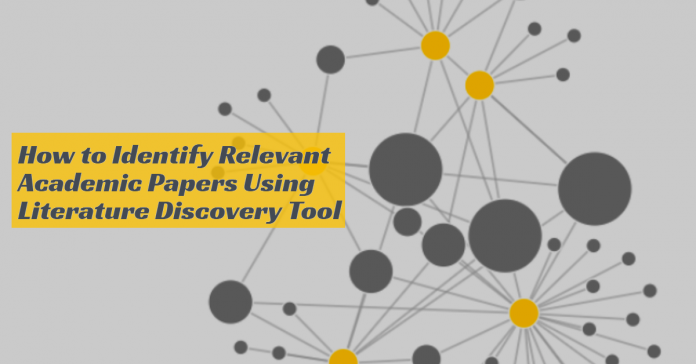












Sir, am a researcher, could you please tell me what aspects are followed in the Summarizer. if you could give me the details, it could be of great help. Thanking you in advance.