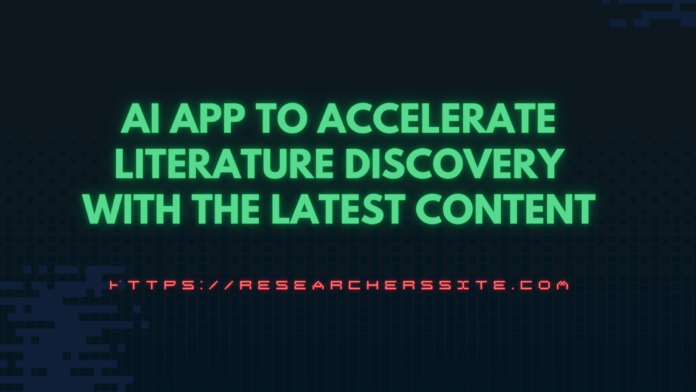Are you an academic researcher who wants to stay updated on the latest academic paper in your field of interest? Do you want to find and read relevant literature with latest content from top journals and publishers without spending hours on literature search? Look no further than the R Discovery app, a free AI-powered literature discovery and reading app.
In the age of information, keeping up with the latest literature is crucial for academic growth. With the vast amount of content available, it can be overwhelming to find relevant and up-to-date papers. That is where the R Discovery App comes into play.
The AI-enabled app curates an academic reading library based on your interests. This unique app harnesses the power of AI to streamline your literature discovery journey with latest content.
Besides, the nifty app ensures you stay at the forefront of your domain. The R Discovery is a literature search and reading app for researchers that gives you access to over 100 million research articles (including 40 million open access articles and 2.8 million preprints, from various disciplines and sources).
You can use the R Discovery to do a literature search like on Google Scholar, ResearchGate, or Academia.edu, or let the app’s AI generate a feed of relevant scholarly articles for you.
Moreover, you can access and share reading lists from the research community, save and view your own reading lists, listen to audio streaming of paper titles and abstracts, and read papers in your own language with the translation feature of the app.
In this blog post, I will show you how to use the R Discovery app to accelerate literature discovery with the latest content. And by the end, you will be equipped to supercharge your research and knowledge acquisition.
How to Use AI App to Accelerate Literature Discovery with the Latest Content
The R Discovery App is a game-changer for the research scholars. In order to accelerate the literature discovery process this Ai-driven cutting edge app plays a pivotal role.
By leveraging AI technology, the state-of-the art app simplifies the task of finding and staying updated with the latest research and content in their field.
With this app, researchers can focus more on reading and learning, know that the most relevant papers are just a tap away.
Here are the step-by-step guidelines for utilizing the robust app:
Step #1: Download and Install the App
A the outset, you visit the official website of the R Discovery App or you can use your mobile phone’s app store (Google Play Store or Apple App Store).
To acquire the app on your mobile phone or laptop, you can search for “R Discovery” on the App Store for iPhones, iPads, or MacBooks, or on the Play Store for Android phones.
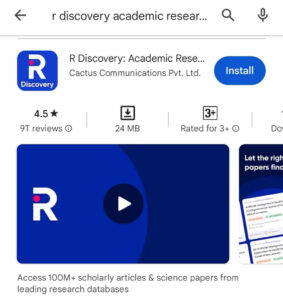
After downloading and installation the app, the initial step is to configure your goals to create the feed.
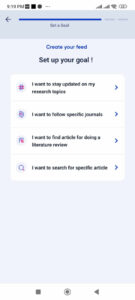
In my case, I selected the goal “I want to find article for doing a literature review”. Now, I have been asked to select the research area.
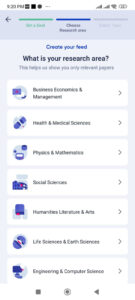
For the sake of demonstration, I chose “Engineering & Computer Science” as an example.. To create a feed you add the topics and journals to literature review.

Here, I selected the following subtopics:
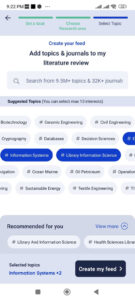
Step #2 : Create Feed
After adding the topics of your interest for literature review, you click on the “Create Feed” button to create the feed. Once you click on the button, you will be taken to the interface below:
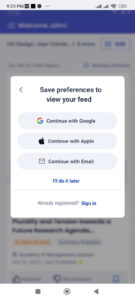
Once you save your preferences to view your feed and proceed, you will see the interface below:
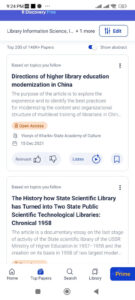
If you observe the snippet, it presents the top 200 papers out of a total of over 146K+ papers. You will obtain the details about the literature. It helps you save your time and effort.
If you want to generate the audio of any paper, you click on the “Listen” button. You can use this feature two times as a free member.
In my earlier article, I wrote about “Listening to Academic Papers with an AI Tool” You can find a similar concept on how to listen to academic papers in that blog.
Step #3 : Explore Literature
You can use its search functionality to enter keywords, topics, or specific research queries.
The R Discovery App will initiate a live search, scanning databases and sources for the most recent literature related to your search.
Yoi can review the search results, which will include article titles, authors, publication dates, and brief descriptions.
Now, you can initiate a search for your research paper within your domain. In this instance, I conducted a search for “Open Source Software.”
Below is the result:
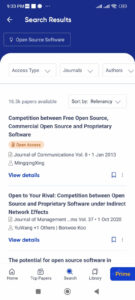
Step #4 : Select The Paper
Upon clicking the title of the scholarly literature, you can initiate the reading of its abstract.
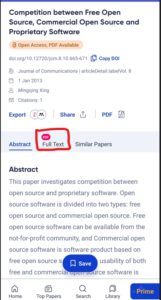
To access the complete research paper, simply click the “Full Text” button. Additionally, for locating papers of a similar nature, you may select the “Similar Papers” option.
The R Discovery App continuously monitors and updates its database with the latest research findings and literature.
Based on your selected preferences, the app will notify you of new academic papers that align with your areas of interest and chosen update frequency.
Whenever you receive a notification or decide to explore new content, simply open the app and navigate to your library or the latest updates section.
To streamline your research workflow, you can read, annotate, and make notes directly within the AI-based discovery app.
You have the flexibility to refine the search results using various filters, such as specifying a particular timeline.
In addition to that, you can also add your reference managers (Zotero . Mendeley) account to export research papers from R Discovery app.
In order to get unlimited access to the features listed below, you must become a member of R Discovery Prime:
- Audio Streaming
- Paper Translations
- Collaborate on reading lists
- Auto-sync reading lists to reference manager
Final Thought
The R Discovery is a free literature discovery app that helps you find and read relevant research papers from top journals and publishers in your field. It saves you time and effort by curating an academic reading library based on your interests and providing you with various features such as open access articles, preprints, reading lists, audio streaming, translation, etc.
If you are looking for a simple and effective way to stay updated on the latest academic literature, you should give the R Discovery app a try.