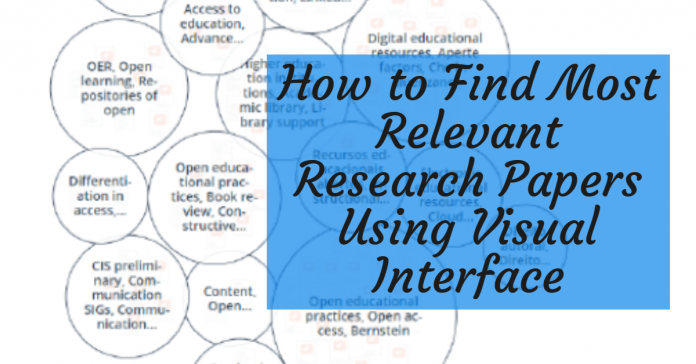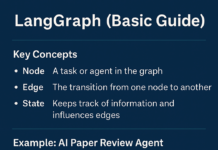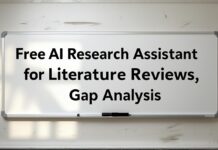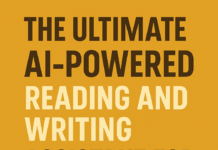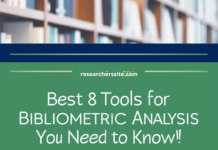In this blog post, I will show you how to find the most relevant research papers using a visual interface.
With traditional search engines, researchers have to find scholarly articles and sort the same manually. It is really a difficult task for a researcher to get an overview of a scientific field as each year three million (approx) research papers are published.
Finding the most relevant research papers manually from a plethora of papers is a time-consuming and tedious job.
Here, we will walk you through the Open Knowledge Maps-A Visual Interface to the World’s Scientific Knowledge. This online tool alleviates the above-mentioned problems by creating a knowledge map for discovery and it also supports open science.
Open Knowledge Maps (OKMaps) is a free and easy-to-understand robust web application. The state-of-the-art software is developed as open-source and released under an MIT license.
Open Knowledge Maps lets you find the most relevant research articles through the trusted data providers Pubmed, BASE (Bielefeld Academic Search), and OpenAIRE
You can choose any one of them during the discovery of the articles. Besides, this web app also visualizes the search results in clusters of the most relevant articles.
Before you start discovering the most relevant scholarly articles, you need to know details about this smart tool.
The OKMaps is one of the world’s largest visual search engines for scientific knowledge. It provides a visual web interface to the world’s scientific knowledge using knowledge maps.
Open Knowledge Maps is a charitable non-profit organization that was founded by Peter Kraker.
It is a free and easy-to-use tool that allows you to search for the most relevant and credible research papers through a user-friendly graphical user interface.
You do not need to install any software for searching the most relevant scholarly resources. You can use this online web application through your desktop web browser.
In my previous posts, we discussed and demonstrated on:
- How to Find and Explore Research Papers Using Visual Tool [Connected Papers]
- Free Visualization Tool to Support Literature Survey [Local Citation Network]
- Finding Relevant Academic Papers with Cocitations [CoCites Tool]
How Does It Work to Find the Most Relevant Research Papers using Visual Interface
The Open Knowledge Maps interface searches more than 7,000 content sources in all disciplines, providing access to over 140 million scholarly materials.
The working procedure of this web application is straightforward and easy to understand. First, you just put a keyword of your domain then it generates a cluster of papers in a bubble.
This tool selects the top 100 most relevant papers from either BASE or PubMed for your search item. It defines relevancy based on the subject similarity between your query and metadata of the scholarly contents.
This web app then creates knowledge maps using text similarity and clusters those papers that have more words in common in the metadata using a robust algorithm.
How to Find Most Relevant Research Papers using Open Knowledge Maps
Let’s get started.
To get started with the Open Knowledge Maps visualization tool, you follow the below steps:
Step #1
First, navigate to the Open Knowledge Maps to create a knowledge map. Once you open the online tool, you will be taken to the following page:

Step #2
In this step, you can start discovering the most relevant research papers for your research. You just insert a keyword on your topic of interest for getting an overview of scientific knowledge.
In our case, we search the term ” Open Educational Resources” in the search box. After inserting the keyword, we select the BASE data provider then hit the “GO” button.
Once you click on the button, you should see the following progressive bar window:

In order to create the knowledge map, this tool extracts the research articles from the BASE as we have selected the BASE data source during our search.
After analyzing these results, this software creates and visualizes the knowledge map based on our topic. It will take a few seconds to generate the knowledge maps.
Once the process is completed, you will see the following visual web interface:

The Knowledge map caters you the visual representation of papers related to each field based on your search keyword. From the above map, you can quickly identify the most relevant and appropriate scholarly articles.
The web app fetches the 100 most pertinent search results for a search term and clusters papers based on text similarity of title, abstract, journal, author names, etc.
You can check the subject similarity from the closeness of the bubbles. The overlap of the two bubbles indicates strong subject similarity.
Although papers can only be assigned to only one cluster. On the right panel, you can see the top 100 papers including links for open access research articles.
Once you discover a field of your interest then you can zoom into it. You see the papers in pdf format along with its metadata.
Below is the snapshot of the cluster of papers:

In addition to that, you can also access the abstracts and if it is open access then you can display it within the same window. You do not have to leave the web browser to open it.
In our case, the following paper is appeared in the same interface:

In order to annotate the research paper, an annotation tool is included here. You can annotate it for others also to see.
If you want to integrate this knowledge map into your website then you just copy the code. In our case, we receive the following code:

If you are looking for a state-of-the-art robust visualization tool to find the most relevant papers in smart and efficient way, this tool is better for you.
In the video (webinar) below, Peter Kraker introduces Open Knowledge Maps, an interface that searches databases for research:
We hope you liked this blog post on how to find most relevant research papers using visual search interface.
For details visit-
Open Knowledge Maps –A visual interface to the world’s scientific knowledge