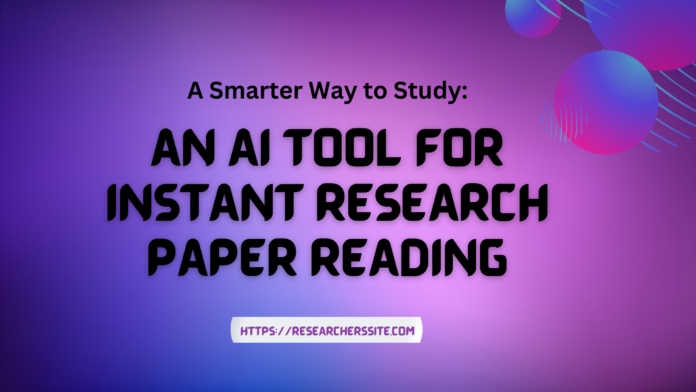In this blog post, I will guide you through the process of utilizing the Explainpaper, an AI tool for instant research paper reading.
Research papers are the backbone of scientific progress. They show the latest discoveries and knowledge from scientists around the world. But sometimes, research papers are hard to understand, especially for people who are not familiar with the topic.
But what if there was a way to make research papers easy to read? What if you could get instant explanations of any confusing text, without having to search for definitions, references, or background information? That is exactly what Explainpaper does.
The AI-powered tool lets you read and understand research papers more easily. It works by providing clear and concise explanations of complex concepts. Besides, the AI driven tool help you to identify the key takeaways from a research paper and to understand its implications.
The cutting-edge web application helps you read research papers faster and better. It allows you to upload a PDF paper and highlight any text you find confusing. Following that, it offers an extensive clarification of the text, simplifying its comprehension.
In a prior blog post titled “5 AI Tools for Interacting with Research Papers” I provided a comprehensive overview of different AI solutions designed for reading and engaging with research papers
How to Use the AI Tool for Instant Research Paper Reading
In this blog post, I will show you how to use the Explainpaper tool in three simple steps:
Step #1: Access Explainpaper AI Tool
Start your journey by going to the ExplainPaper website. After clicking on the website, you will be directed to the landing page displayed below:

Step #2: Upload a Research Paper
In order to use Explainpaper AI tool, you need to have a PDF file of the academic paper you want to read.
To access the tool, you click on the “Start for free” button. You will be presented with the page below:

Now, you can upload your research paper from your local computer to read it.
To upload a paper from your computer, click on the “Upload PDFs” button. Then, select the file from your device and click “Open”.
In my case, one of my research papers has been uploaded and its title is “Towards a Decentralized and Distributed Framework for Open Educational Resources based on IPFS and Blockchain”.
Upon the successful upload of my paper, the dashboard displayed as follows:

To upload a research paper from an online source, copy and paste the Uniform Resource Locator (URL) of the academic paper in the box.
Step #3: Highlight Confusing Text of the Research Paper
Once you have uploaded the paper, you will see it displayed on the screen. You can scroll through the pages and zoom in or out as needed.
To highlight any text that you find confusing, simply click and drag your mouse over it. You can highlight as many sections as you want.
Here, I selected “Open Educational Resources (OER)’.
Here are the outcomes:
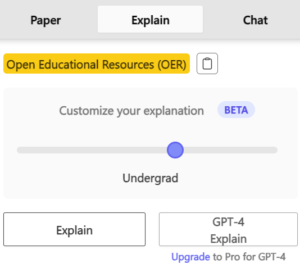
After you have highlighted some text, you will see a pop-up window with an explanation of the text. The explanation is generated by the tool that simplifies and clarifies complex concepts.

You can read the explanation and compare it with the original text. You can also ask follow-up questions by typing them in the box below the explanation.
The AI based nifty tool will try to answer your questions as best as it can.
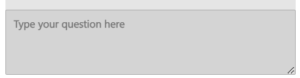
In addition to that, you can also edit or delete your highlights by clicking on them again.
Conclusion
Using AI tools like the ExplainPaper simplifies absorbing and comprehending academic research papers. The AI-generated outputs cut through the complex writing and deliver insights in a clear, readable format.
With this handy guide, you can start leveraging the AI-powered tool to boost your research productivity. The ability to quickly read and understand papers can give you an edge!
So, you have learned how to use the robust AI-based tool to read research papers faster and better. The powerful tool saves you time and effort when trying to understand complex concepts in a research paper.
I hope this blog post was helpful and informative. If you have any questions or feedback, feel free to leave a comment below.