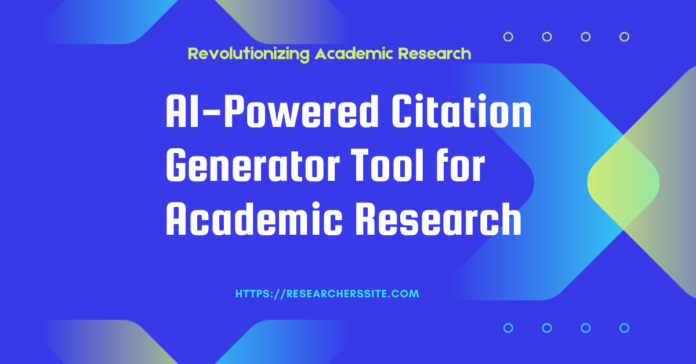Citing sources of the research paper is an essential part of academic writing, but generating citations and bibliographies can be a tedious and time-consuming task when writing academic papers. However, the Scispace the AI-powered citation generator tool makes creating citations easy and fast.
We have to find the right citation style, format the references correctly, and avoid missing any details. Fortunately, this AI driven cutting-edge tool makes this process easier and faster.
In this blog post, I will provide a step-by-step guide on how to use the Scispace Citation Generator AI tool to quickly and accurately generate citations in APA, MLA, Chicago, and over 9,000 other styles.
The SciSpace Citation Generator is a free, AI-powered tool that can generate accurate citations for various source materials, such as webpages, journal articles, books, and book chapters.
The nifty tool supports over 2,500 citation styles, including the popular APA, MLA, and Vancouver formats. Besides, the AI based tool allows you to export the citations in BibTeX format or copy them as plain text.
Here is a step-by-step guide on how to leverage the power of AI in citation generation:
Step #1 Access Scispace Citation Generator
First, all you need to do is visit the Scispace citation generator website. Once you click on the link of the website, you will be taken to the page below:
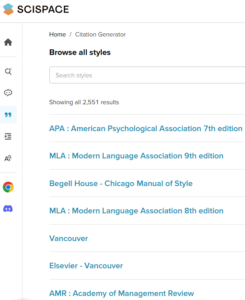
Step #2 Select Your Citation Style
Using the menu you can select the style you need citations in. The most common styles are APA, MLA, Chicago, Harvard, and Vancouver. But, the AI driven tool supports over 9,000 styles so you can likely find the specific style you need.
In my case, I selected the “APA : American Psychological Association 7th edition” style.
After choosing the style, I was presented with the interface displayed below:

Step #3 Enter The Source Information
In this section, I will enter the source information of the research paper into the text box. We can enter details like author, title, Uniform Resource Locator (URL), page numbers, etc.
In order to generate accurate citation on the platform, I chosen the “Conference Proceedings”.
The platform’s interface is presented below:
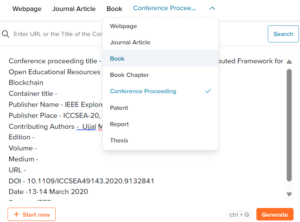
The SciSpace Citation Generator can automatically generate metadata for your source material by using one of these methods:
- Copy and paste raw text from any website
- Use the search bar to find the source by URL
- Input field values manually
You have the flexibility to opt for any of these methods simply by clicking on the corresponding tool tabs.
For example, if you want to cite this webpage, you can copy and paste its content in the “Paste Content” tab and click on “Generate Metadata”. The SciSpace Citation Generator captures, and categorizes the relevant information and fill in the fields.
You can also edit or add metadata manually by clicking on the “Add Manually” tab and typing in the values for each field.
For example, if you want to cite a book chapter that is not available online, you can enter its title, author, book title, editor, publisher, year, etc. in the corresponding fields.
In my case, I have added metadata manually using the tab “Add manually”. Once you click you will be asked to enter the details of the paper.
The third step is to edit or add metadata for the source of the paper. Metadata are the information that identify and describe your source, such as title, author, date, URL, etc.
Here, For experimental purposes, I have included one of my conference papers below.:
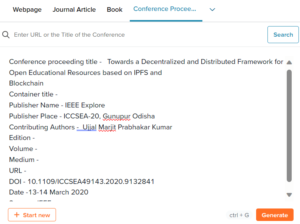
Step #4 Generate and Export Citation
The final step is to generate and export your citation.
After entering the source details of the academic paper, click on “Generate Citation” button and your correctly formatted citation will appear below the text box.
The AI powered citatio generator tool will create in-text and bibliographic citations for your paper in seconds. You can see them in the “In-text Citation” and “Reference Entry” boxes on the right side of the dashboard.
Here is the interface displaying the generated citation:
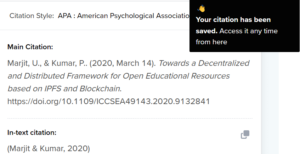
Now, you can export your citation in BibTeX format or copy it as plain text by clicking on the “Export” or “Copy” buttons below each box. You can then paste your citation in your document or reference manager.
Step #5 Repeat the Process
You can repeat these aforementioned steps for any other paper you want to cite. In addition to that, you can save your citations by clicking on the “Save” button on the top of the tool.
The Scispace Citation Generator makes it easy to create multiple citations in various styles.
Before submitting your paper, always double-check your citations to ensure they are accurate and consistent.
In a previous blog post titled “How to Explore Paper with Explanation, Summary and Real-Time Answers” I extensively covered the state-of-the-art AI tool.
Why Use AI-powered Citation Generator Tool?
The Citation Generator tool offers several benefits that can simplify your academic life:
- Time-Saving: It significantly reduces the time required for manual citation formatting.
- Accurate: The tool ensures that your citations are formatted correctly according to your chosen style.
- Multi-Style Support: It supports various citation styles commonly used in academia.
Conclusion
The Scispace Citation Generator is a powerful tool that can help you avoid the hassle of manual citation formatting. The AI powered citation generator tool lets you focus on your research and writing.
Whether you are researcher, or academic, this tool can be a valuable addition to your academic toolkit. Try it today and experience the convenience it offers for yourself.
I hope this blog post was helpful for you. If you have any questions or feedback about AI-powered citation generator tool, please let me know in the comments section below.