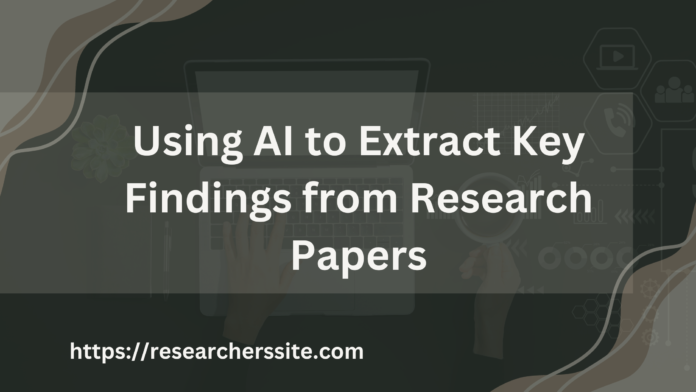In the ever-expanding world of academic research, sifting through countless research papers to find key insights can be a daunting task. Research papers are a great source of information, but they can be lengthy and time-consuming to read. This is where AI-powered tools come to the rescue. In this blog post, I will demonstrate one of the best AI tools for extracting key findings from research papers: Consensus Search Engine.
The AI-powered search engine operates as a conventional Q&A system with a sole focus on searching. The cutting-edge app was launched in September 2022 which uses AI to surface answers from academic literature.
The state-of-the-art AI-driven tool swiftly retrieves and compiles scientific discoveries pertaining to a query of the researchers. In order to complete the task, the web app used the dataset from Semantic Scholar Corpus, CORE and SciScore.
When using Consensus, you first enter a search query to find relevant academic papers based on keyword matching. From the list of returned papers, the AI-driven search engine then utilizes AI to analyze the full text of each research paper and automatically extract out the key findings and insights.
How to Use AI Search Engine to Extract Key Findings from Research Papers
The Consensus AI Search Engine is a free online tool that uses AI to find answers in scientific research. You can ask any question about the relationship between concepts, the effects of a concept, or a simple yes/no question, and Consensus will search through over 200 million scientific papers to find the most relevant ones.
Below is the step-by-step instructions:
Step #1: Access Consensus AI Search Engine
Begin by visiting the Consensus AI search engine website and create your account. It is a straightforward process.
Below is the primary landing page for Consensus. To register, simply click on ‘Sign Up’ If you are already a registered user, just hit the ‘Login’ button.
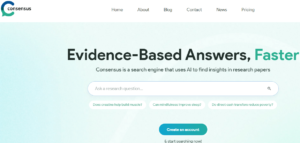
The Consensus helps you to conduct effective research. Besides, you will have access to a wealth of research at your fingertips.
You have the option to register and log in using your preferred email address, or alternatively, through your Facebook or Gmail accounts.
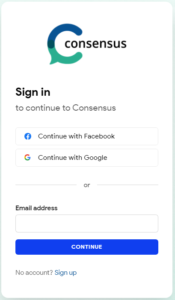
Step #2: Enter Your Query
After the registration process is finished, you will be presented with this interface.

Using the tool, you can commence your scientific inquiry by entering your queries into the search bar. For the purpose of demonstration, I have utilized the following search query from their website:
does creatine help build muscle?
Once you click on the query, you will be taken to the page below:
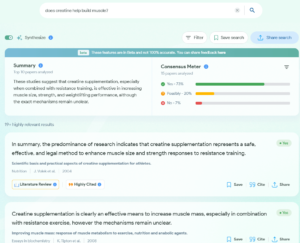
You have the flexibility to modify the timeline from the above interface. It allows you to specify a particular year from which Consensus AI platform will display the research papers.

Moreover, there are four study types at your disposal, you can choose any or all of them to obtain updated results:
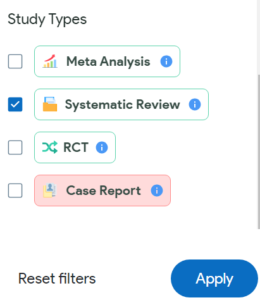
Step #3 : Review Search Results
Once you turn on the “Synthesis” button, it provides a summary encompassing all the information and reveals a agreement among various sources.
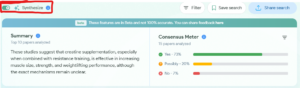
For literature reviews, this is very beneficial, as it helps you gain a thorough understanding of the main research directions and key findings from various papers.
To open a research paper with this nifty AI search engine, you click on its title. The tool will scan the paper and extract key findings, summarizing the essential insights in a concise format.
The research paper will have a concise introduction and abstract. By clicking on the Full text button, you can access the options to save, cite, or open it in a new window.
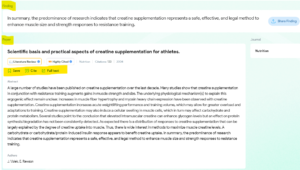
For literature reviews, this is very helpful as it helps you comprehend the overall research direction and the main findings from different papers.
With the assistance of this powerful AI-based application, you can readily share your discoveries with others.
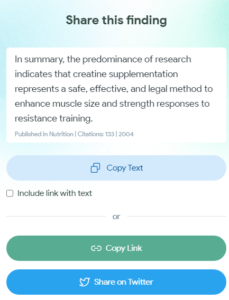
You also have the option to reference this discovery by selecting the ‘Cite’ button. Upon clicking, the following pop-up window will be displayed:
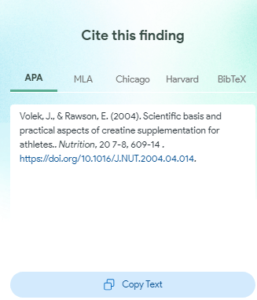
The AI-powered search engine extracts existing text directly from the research paper without altering it and presents the portion of the string it identifies as the answer.
In several of my prior blog posts, I provided comprehensive insights into various AI-driven search engines:
Blog Post #1: How to Accelerate Your Research Workflow with AI-Powered Search Engine
Blog Post #2: How to Use An AI-Powered Search Engine for Academic Research
Blog Post #3: Finding Relevant Papers Fast with AI-Powered Academic Search Engines
Now, you have the capability to seamlessly integrate Consensus with reference managers like Zotero and Paperpile. This feature allows you to easily save research papers from Consensus directly into your preferred reference management software.
Recently,they have launched Consensus ChatGPT Plugin. The Consensus Search plugin empowers users to discover answers, locate research papers, and generate content firmly rooted in scientific research.
This is achieved by directly searching our extensive database of over 200 million papers from within the ChatGPT interface.
Conclusion
Consensus AI Search Engine is a powerful tool that can help you summarize and extract key findings from research papers. It can save you time and effort by finding relevant papers and providing easy-to-read summaries, key findings, and insights. It can also help you with literature search, finding related papers, and identifying gaps in the existing research.
By using Consensus, researchers can stay up-to-date with the latest research key findings and make informed decisions based on scientific evidence. So, embrace the power of AI and elevate your research to new heights with AI-powered search engine .
We hope that this blog post has helped you understand how to use Consensus AI Search Engine