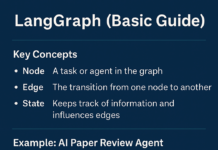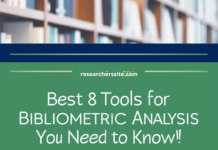Staying up to date with the latest digital tools for academic research is an important part of any researcher’s workflow from any domain.
This blog post highlights the top emerging digital tools that are revolutionizing academic research and are essential for every researcher.
Digital tools refer to software applications or programme that are designed to perform specific task using electronic devices such as computer, smart phone etc.
In my prior blogpost, I provided insights into Chrome extensions and explained how to install them for academic research.
Nowadays, online research tools have made research practices easier for the academic fraternity.
In this post, I have brought together some valuable web resources to help streamline and enhance your research efforts.
Here, I will share a variety of research support tools designed to assist with data cleaning, discovering and reviewing literature, managing citations, conducting keyword-based searches, checking for retractions, performing statistical analysis, creating online surveys, and more to enhance your research efficiency.
Let’s get started.
Here is a list of various types of academic research support tools.
Reference Management and Online Summarizing Tools:
#1 ZoteroBib
Zotero is a free and easy-to-use robust reference management tool that allows you to collect, arrange, cite and share research.
ZoteroBib can fetch bibliographic data automatically from magazine articles, library catalogs, journal manuscripts, sites such as Amazon and Google Books, etc.
It provides free services that allow you to quickly create a bibliography in any citation style. Besides, you can integrate the source using its URL, ISBN, DOI, PMID, arXiv ID, etc.
I have previously detailed how to insert citations into a word document using Zotero
#2 Scholarcy
The Scholarcy is an artificial intelligence-based manuscripts summarization extension that collects text from journal articles, conference papers, book chapters, research manuscripts, and displays an auto-summary of the text.
In addition to the above, it also extracts figures, tables, and bibliographies data, open-access PDFs for each reference from Google Scholar, arXiv, etc.
After extracting the summary from the article, it generates an interactive summary flashcard.
Besides, you can also export all references in this paper with the Scholarcy. Once you export the references, you can import them into the reference management software.
In my article, I elaborately discussed and demonstrated how to summarize an academic research article.
#3 Semantic Scholar TLDR
TLDR creates single-sentence article summaries on the search result page. If you want to detect the right research papers then you can use this feature.
Besides, this application lets you swiftly locate the right papers using background knowledge and GPT-3 style natural language processing.
Now, the TLDR is available in beta version for nearly 10 million papers ( computer science field in Semantic Scholar).
If you want to learn more about TLDRs, go through the paper from the Semantic Scholar team.
Previously, in my article on Useful Tool to Generate Single-Sentence Academic Research Paper Summaries, I thoroughly discussed and demonstrated the process of summarizing a paper.
#4 Paper Digest
If you want to read more papers in less time then you can use AI-powered Paper Digest. It lets you communicate your research swiftly.
In addition to that, this tool summarizes your research paper more effective way. You can upload your PDF file to obtain the summarized results.
Now, this application is in beta version and handles more than 2 million scholarly open-access articles. The web app summarizes scholarly articles for the researchers.
This research support tool allows researchers to quickly grab the key ideas of scholarly literature.
Best Data Visualization Tools for Academic Research:
# Tableau Public
It is free and easy to handle software that lets you visualize and publish your data. Using this tool, you can create interactive graphs, stunning maps, and live dashboards in minutes.
You can save your data visualization in Tableau Public profile, and share it anywhere on the web.
The latest version of this software 2020.2 is available for Microsoft Windows and macOS only. The Tableau public edition is free but it is commercial for using desktop edition, server edition, web-based edition, and even mobile application.
# Google Data Studio
It is a free easy to use interactive dashboard that lets you create the line chart, bar chart, area chart, and pie chart. You can also generate reports as many as you can.
In this visualization tool, one report can use multiple sources of data and on the other hand, the same data source can be connected to many reports.
You can try it out online using the link provided. You do not need to install any software.
In my earlier blog post, I created a detailed, step-by-step tutorial to explain and demonstrate Google Data Studio.
# SandDance
SandDance is an open-source easy to use data visualization tool developed by Visualization and Interactive Data Analysis (VIDA), Microsoft.
This software has been rewritten from scratch to be modular and embeddable into any custom application. Using this tool, you can explore, and communicate insights about your datasets.
Many users can work with the same dataset. You can use it online using this link. You may visit this post for more details.
# Infogram
This software is easy to handle, flexible, and lets you communicate with the technical members online to make their work easier and faster.
Besides, this tool also caters to real-time data processing and supports multi-terminal display.
It is worth mentioning that the uploaded data in this tool’s online database is public unless the user upgrades to a paid member to make sure its privacy protection.
This link allows you to use it directly online.
# Google Charts
The Google Charts is a free tool, that lets you create and manage data presentations in a new way. If you have any queries about this tool you can get support from Google’s Forums and GitHub.
The tool offers customization options, allowing users to adjust colors, labels, and other features to tailor the charts to their needs.
Google Charts does some great things with pie charts and pictographs, as well as animation.
To get more insights- Click Here
Literature Review, Mapping and Discovery Tools for Academic Researchers
#1 Citation Gecko
Citation Gecko allows you to find papers to and from seed papers, but you can’t export the papers to your reference managers.
The Citation Gecko plays a vital role in the literature discovery process. This web app is developed by Barney Walker, Imperial College London to help relevant literature discovery to the researchers.
This state-of-the-art tool has been released as open-source on Github. The web app allows you to build upon each other’s scholarly work. The Citation Gecko open citation data to suggest relevant scholarly articles based on seed papers.
To fetch and visualize the relevant recommended research papers, you just upload “seed papers” in this tool. Once you enter the seed papers, it will take a few seconds to visualize the relevant scholarly papers.
As soon as you add the seed papers then this online tool automatically imports all of their references in the citation graph from OpenCitations.
The web app visualizes the relevant academic research articles in the following modes:
- Papers Cited by Seed Papers
- Papers Citing Seed Papers
It would be better if you extract RIS/BibTeX from the uploaded PDF file that can be imported into a reference manager.
In my previous post, I already discussed and demonstrated how to identify relevant academic research papers using Literature Discovery Tool (Citation Gecko).
#2 Open Knowledge Maps
The Open Knowledge Maps is a free and easy-to-understand web application. The state-of-the-art software is developed as open-source and released under an MIT license.
Open Knowledge Maps is a charitable non-profit organization that was founded by Peter Kraker.
It is one of the world’s largest visual search engines for scientific computing. Knowledge maps provide an instant overview of a topic by showing the main areas at a glance, and papers related to each area.
The web app allows you to find and explore the most relevant scholarly literature through the trusted data providers BASE (Bielefeld Academic Search), Pubmed and OpenAIRE
You do not need to install any software for searching the most relevant scholarly resources. You can use this online web application through your desktop web browser.
If you are looking for a state-of-the-art robust visualization tool to find the most relevant papers smartly and efficiently, this tool is better for you.
The Open Knowledge Maps interface searches more than 7,000 content sources in all disciplines, providing access to over 140 million scholarly materials.
To learn more, you can visit this blog post on how to find the most relevant research papers using a visual interface.
#3 Local Citation Network
The Local Citation Network allows you to identify the seminal papers by building and visualizing citation networks. Using citation network analysis, this tool does this work.
This web app was developed by Tim Wölfle, physician-scientist, Imperial College London.
Local Citation Network is an online free, open-source, and easy-to-use citation network graph visualizer and is available on Github.
This visualizer tool lets you identify the connectivity between all of the literature.
I went into detail about the Local Citation Network in my earlier post on a free visualization tool to support the Literature survey.
#4 Connected Papers
The Connected Papers tool is a free and easy-to-understand smart tool. This citations mapping tool lets you search the relevant and credible resources.
After a long beta version, the founders have released the Connected Papers software to the public.
It has a user-friendly graphical user interface. You do not need to install any software. You can use it through your desktop web browser. But, mobile browsers are not supported yet.
Like Cocites and Local Citation Network, this literature mapping tool accepts one paper for generating the graph. Local Citation Network uses references against your feeding paper rather than the citations.
But, Cocites looks at the citation to do the same work. The Connected Papers app uses both of these two concepts to do the same job.
In my earlier post, I demonstrated how to find and explore academic research papers using a visual tool.
#5 CoCites
CoCites is developed by Dr. A. Cecile J.W. Janssens, a research professor at the Rollins School of Public Health of Emory University, USA.
Finding relevant papers on a specific topic is not an easy task from a plethora of papers. CoCites tool lets you search the scientific article on a specific topic quickly.
The tool allows you to find similar academic research papers during systematic reviews or meta-analyses. It discovers scientific research papers on the same particular topic based on input papers rather than keywords.
The data source of this software is the NIH Open Citation Collection (NIH-OCC), public access, broad coverage resources.
Cocites is now available for the Safari web browser. In order to download the browser extension visit this site. You can also go to the app store for the same purpose.
I recommend you to read the in-depth guide on how to find relevant academic papers with cocitations.
#6 Inciteful
The Inciteful is an easy-to-use literature finding tool. The web app was officially launched in beta version on 19th December 2020. The Inciteful allows you to find relevant academic research papers fast.
It can assist in discovering research articles related to the particular topics you have. It is developed using open metadata and citations.
Below are the data sources of the Inciteful:
- Crossref
- Microsoft Academic
- Semantic Scholar
- Open Citations
Inciteful creates a network of scholarly literature based on a topic and then analyzes the network to help you search for the most relevant articles.
You can export a Bibtex file of relevant papers from Zotero or Mendeley and then upload the file using the “ Import Bibtex file” link below the search bar on the home page.
Just make sure that the file has DOIs, URLs, etc matched.
If you want to know more details about the Inciteful then Click Here.
#7 Litmaps
Litmaps-Visualize your key Literature. The project was designed and developed by the Litmaps team.
In order to visualize and explore the academic literature, this robust tool is very useful for researchers.
The literature mapping allows you to create an interactive academic literature map of keywords, authors, or bibliographies.
In addition to that, it also permits you to navigate the scholarly papers with interactive visualizations of citation graphs.
The use of this network analysis software helps you to locate academic papers that are closely connected to your current project.
The online interactive visualization tool saved me a lot of time and expedites the research work.
Using Litmaps, you can create an academic literature map and export your discoveries to expedite your research.
In order to know more details visit the post on Discovering Scientific Literature with Interactive Visualization Tool.
These are the best digital tools for managing scientific articles for academic research.
#8 ResearchRabbit
ResearchRabbit is a free new literature mapping web app. It is free forever for academic researchers.
This discovery app unlocks a completely novel way to search for academic papers and authors.
Besides, the online tool monitors new scholarly literature, visualizes research landscapes.
The citation-based literature mapping application lets you keep up with the latest research papers related to your collections!
Now, ResearchRabbit is out of beta version. You can use the tool to discover and visualize academic literature and its authors in new ways.
In general, the discovery tool takes one or more relevant seed papers.
After using various methods, ResearchRabbit recommends new ones that are similar to be added.
Updated on 30th November 2024
I wrote a blog 9 innovative literature mapping tools every researcher needs to know wherein I have compiled a list of 9 powerful and innovative literature mapping tools for academic researchers.
Academic Search Engines (Multidisciplinary)
#1: Google Scholar
Google Scholar lets you find relevant work across the world of scholarly research. It has the biggest index of scholarly materials in the world.
Google Scholar is one of the largest and most advanced academic search engines. It was launched in 2004. It is a free multidisciplinary, easy-to-use, robust search engine. The search engine lets you find relevant work across the world of scholarly literature.
You can search across various disciplines and sources like abstracts, articles, theses, books, patents, conference proceedings, online repositories, and other web materials.
It indexes 390 million scholarly literature across a range of disciplines. You can access both open and closed source scholarly materials using this discovery tool.
You can search across various disciplines and sources like abstracts, articles, theses, books, and online repositories, universities, and other web resources using a single window.
#2: Bielefeld Academic Search Engine (BASE)
The Bielefeld Academic Search Engine (BASE) is a free open-source multidisciplinary academic search engine. The BASE allows you to search scholarly resources on the web.
In order to find journal abstracts, articles, preprints, images, and videos, the BASE search engine plays a pivotal role.
The BASE search engine was designed and developed by Bielefeld University, Germany. At the time of this writing, this tool provides more than 241,960,866 documents from more than 8,348 sources.
The academic search engine indexes the metadata of various types of academically relevant materials such as journals, institutional repositories, digital collections, etc.
#3: COnnecting REpositories (CORE) Academic Search Engine
The COnnecting REpositories (CORE) is one of the largest aggregators of open access research papers. The CORE is a multidisciplinary not-for-profit service delivered by The Open University and JISC.
CORE is designed and developed with more filters and facets. It provides open-accessed scholarly literature. Besides, this aggregator harvests and caches full-text scholarly articles from various registries.
From various registries, such as OpenDOAR and DOAJ, it uses the information to include new repositories and journals into CORE.
The search engine supports all kinds of modern browsers like Google Chrome, Safari, Mozilla Firefox, Microsoft Edge, and operating systems.
#4: Semantic Scholar Academic Search Engine
The Semantic Scholar is a free, multidisciplinary Artificial Intelligence-based academic search engine that permits you to explore and discover relevant scholarly materials on the web.
The discovery tool was launched in 2015 at the Allen Institute for Artificial Intelligence.
In order to search the high quality, peer-reviewed academic research papers, you navigate to Semantic Scholar. The state-of-the-art AI-backed tool supports modern web browsers like Google Chrome, Safari, Mozilla Firefox, Microsoft Edge
Using the Artificial Intelligence baked engine, this robust tool extracts the meaning from the scientific literature. This multidisciplinary tool indexes high-quality research articles from all fields of science.
It supports BibTeX, MLA, APA, and Chicago format and the latest versions of the most popular operating systems.
Updated on 05th November 2024
Recently, Semantic Scholar has updated their research dashboard. Now, you can turn on recommendations for any folder in your Semantic Scholar Library.
And it helps you find the right research articles faster.
Try it out- Click Here
#5: Microsoft Academic Search Engine
The Microsoft Academic Search Engine lets you search journal titles, conference names, and many research topics from various sources on the web. You can search for any topic, journal, conference using the search engine.
This web search engine has been designed and developed over the open dataset provider Microsoft Academic Graph (MAG). You can process the dataset of scholarly metadata offline through the MAG subscriptions.
In a previous post, I provided an elaborate discussion and demonstration of the above academic search engines.
Update 6th November 2024
Microsoft Academic Website: No longer accessible after Dec. 31, 2021
#6 Scinapse
Scinapse is a free, nonprofit, powerful, emerging academic search engine for discovering research papers.
Pluto Network team, Seoul, South Korea provides the services.
As per their FAQ section, the academic search engine indexes over 200 million articles from over 40,000 journals as of April 2019.
If you’d like to know more, take a look at my post on a Useful Academic Search Engine for Finding Research Paper.
Research Datasets Search Tools for Academic Research:
# Google Dataset Search Engine
This search engine provides the search results based on their license whether it is free or paid, formats like CSV, pdf, txt, JSON, images, and their provenance. This engine does not curate or cater to direct access to the datasets directly.
Google Dataset Search Engine aggregates metadata from numerous online repositories, enabling users to discover datasets that might otherwise be difficult to locate.
You can use this engine to access datasets related to fields such as machine learning, healthcare, economics, and more.
A lot of the data in the index comes from the Government and Research Institutions, almost 2 million datasets from the US government alone but that still leaves 23 million other datasets on a huge variety of various subjects.
The search engine provides a user-friendly interface to filter and search datasets by topics, formats, and usage rights, helping users find relevant data for their research.
# Dimensions
The Dimensions provides datasets from more than 800 repositories such as Figshare, Dryad, Zenodo, Pangaea, and many more.
In order to search across various content types, such as publications, grants, patents, datasets, and policy documents you can use this web app.
Besides, it also caters to an array of search and discovery, research management apps, entire things in a single framework.
You can add your ORCiD account with Dimensions to submit publications from Dimensions to your ORCiD record.
# DataCite
DataCite is a non-profit organization that provides persistent identifiers, such as DOIs (Digital Object Identifiers), for datasets, helping researchers and institutions ensure proper citation and long-term access to their data.
With DataCite, you can register and publish their datasets with a DOI, making it easier to share and reference data in academic publications and research.
The tool also offers a search tool, allowing users to discover datasets with DOIs across multiple disciplines and repositories.
By assigning DOIs to datasets, DataCite promotes data citation, enhancing the visibility and credibility of research data in the academic community.
It is widely used by universities, research institutions, and data repositories to improve data management, citation practices, and open access to research outputs.
Datacite Citation Display: Unlocking Data Citations – Click Here
Academic Writing Tools for Academic Research :
#1 LaTex
LaTeX is a high-quality typesetting document preparation system that includes features designed for the preparation of technical and scientific documentation.
Unlike word processors, LaTeX uses plain text files with specific markup commands to define the structure and formatting of a document, allowing for automated formatting and consistency throughout.
It also integrates seamlessly with bibliographic tools like BibTeX, making citation management and referencing in academic papers efficient and error-free.
One of the key advantages of LaTeX is its ability to manage large documents with ease, automatically generating tables of contents, lists of figures, and indexes while ensuring professional-level formatting.
LaTeX is the de facto standard for the communication and publication of scientific documents. You can download this tool through this link.
#2 LibreOffice
LibreOffice is a free and open-source office suite that includes powerful tools for word processing, spreadsheets, presentations, diagrams, and more, making it a popular alternative to proprietary office software like Microsoft Office.
With applications such as Writer for word processing, Calc for spreadsheets, and Impress for presentations, the software provides a complete suite for personal and professional use.
It is compatible with a wide range of file formats, including Microsoft Office formats, making it easy for users to work with documents, spreadsheets, and presentations across different platforms.
As an open-source software, it is constantly updated and improved by a global community of developers, ensuring robust features, security, and customization options.
LibreOffice also supports extensions and add-ons, allowing users to extend its functionality and tailor it to their specific needs, whether for business, education, or personal use.
You can download this tool through this link.
#3 MiKTex
MiKTeX is a free and open-source TeX/LaTeX distribution for Windows, designed to make it easy for users to create professional-quality documents with complex formatting, including mathematical symbols and equations.
It comes with a complete set of tools, including a TeX editor, for users to create, compile, and manage LaTeX documents, making it a popular choice for students, researchers, and professionals.
One of the key features of MiKTeX is its ability to automatically install missing LaTeX packages during compilation, ensuring that users have all the necessary components to produce high-quality documents without hassle.
MiKTeX supports both graphical and command-line interfaces, giving users flexibility in how they interact with the system and compile their LaTeX files.
As a lightweight and easy-to-install distribution, MiKTeX is often favored by those new to LaTeX, offering a simple setup process while providing the power and flexibility of the full TeX/LaTeX ecosystem.
You can download this tool through this link
#4 Google Docs
Google Docs is a cloud-based word processing tool that allows users to create, edit, and share documents in real-time, making collaboration easy and efficient.
With Google Docs, users can access their documents from any device with an internet connection, ensuring seamless work across different platforms like desktop, tablet, and mobile.
It offers a wide range of features, including text formatting, voice typing, commenting, and version history, which makes it a versatile tool for both personal and professional use.
As part of the Google Workspace suite, Google Docs integrates smoothly with other Google services like Google Drive, Google Sheets, and Google Slides and makes it easy to manage and organize all your documents in one place.
This cloud based tool supports real-time collaboration, allowing multiple users to work on the same document simultaneously.
To discover more AI-powered academic writing tools, you can check out my blog post “Boost Your Academic Writing Efficiency with These Must-Have Tools”.
Online Survey Tools for Academic Research
Google Form
You can create your own form of any type (Feedback, Survey, etc,) using your Gmail account. Google form supports unlimited surveys and respondents.
Survey Monkey
Survey Monkey is easy to use a flexible and powerful tool. It is one of the most popular tools for creating interactive and dynamic forms. You can sign up using the free version of this tool.
Typeform
You can sign up using the free version of this tool. It is easy to use and flexible.
Lime Survey ( Erstwhile PHP Surveyor)
Lime Survey is a free and open-source online statistical survey web application. It is written in PHP, and available on Github.
Data Cleaning Tools for Academic Research:
# OpenRefine (Erstwhile Google Refine)
We know that Python, R, and Julia are the most important languages for data cleaning. But, you have to have some programming knowledge for the data cleaning job.
It is a difficult job for non-technical users. OpenRefine is the best choice to alleviate the same. No programming skills are required.
It is the most well-known open-source powerful data cleaning tool used by researchers, librarians, etc.
On one hand, OpenRefine is good at clustering values to clean up dirty free text fields. On the other hand, it caters to reconciliation services that let you clean up data by matching against various sources.
In addition to that, you can also transform from one format into another. OpenRefine allows you to explore large data sets with ease.
It works on Microsoft Windows, macOS, Linux, and is available in more than 15 languages. OpenRefine keeps your own dataset private on your machine until you would like to share or collaborate.
# Trifacta Wrangler
This is a data wrangling tool that aids you in cleaning and preparing messy data more quickly and accurately. You can use freeware versions of this commercial data cleaning tool.
It accelerates data cleaning and preparing with a state-of-the-art platform for cloud data lakes.
Statistical Software
#1 JASP
JASP is free, flexible, robust, and open-source software supported by the University of Amsterdam, Netherlands. The state-of-the-art tool generates statistics easily and swiftly for you in APA-formatted tables that are embeddable into a document.
The interface of this package is intuitive and similar to SPSS. The software works on Microsoft Windows, macOS, Linux. You can download the software (All Releases) from their site.
#2 Jamovi
The Jamovi is free, easy to use third-generation, open statistical software. The tool is an alternative to commercial software such as SPSS and SAS.
The software is made by the scientific community and for the scientific fraternity. This software works equally on Windows, macOS, Linux, and Chrome OS. You can download the software (All releases) from their website.
Academic Discovery Services for Researchers
# Fatcat
Internet Archive’s Fatcat is a publicly-editable catalog of research publications such as journal articles, conference proceedings, preprints, and so forth.
The goal is to improve the state of preservation and access to these works by providing a manifest of full-text content versions and locations.
They use full-text URL lists from the following sources :
- Unpaywall ( You should consider reading the post on How to Find Free Open Access Full-Text Journal Articles)
- Semantic Scholar
- CORE
- CiteseerX
- Microsoft Academic Graph
For details please visit the site.
Backup and Recovery Tool :
# Bacula
Bacula is an open-source network backup software. Using this software, you can manage backup, recovery, and verification of computer data across a network of computers of different kinds.
# Backblaze
Backblaze is a reliable cloud-based backup tool that automatically backs up all your files, including research data and important documents. It is designed for continuous backup and allows quick restoration of files in case of data loss, making it ideal for long-term research storage.
Social Media for Academia Researchers :
# ORCID
We use ORCID to get a persistent digital identifier(ORCID ID).
ORCID connects their ID with professional information like affiliations, grants, publications, peer review etc.
For details visit this site.
# Academia
The Academia is the easiest way to share papers with millions of people across the world for free. As of writing this article more than 147,328,911 academics and researchers join in this community.
In order to sign up on this social media, you can use your Google or Facebook credentials.
# Figshare
The Figshare is an online open access repository where researchers can preserve and share their research outputs, including figures, datasets, images, and videos. It is free to upload content and free to access, in adherence to the principle of open data.
You can upload, manage share files of any format upto 5GB in Figshare.
Plagiarism Prevention/Checker/Detection Software
# Ouriginal (Erstwhile Urkund Plagiarism Checker)
Urkund is a flexible, robust, and reliable plagiarism checker software for academic research.
It allows you to check uploaded scholarly works for text similarities against their millions of sources.
In addition, you can integrate this checker into your Learning Management System (LMS).
# iThenticate
iThenticate is one of the most trusted plagiarism checker software for checking the plagiarism of your research paper.
It is an easy-to-use software, it protects your reputation.
# Drillbit
Drillbit plagiarism software is a tool that helps researchers, students and teachers to check their papers and publications for plagiarism.
The plagiarism checker application compares the content with online sources and other databases and shows the similarity index and the source links for the copied parts.
This plagiarism detection software supports various file formats, including zip files, and can handle regional languages as well.
Open Index of Scholarly Papers:
#OpenAlex
It is an index of hundreds of millions of interconnected entities across the global research system.
It’s named after the ancient Library of Alexandria in Egypt.
OpenAlex was launched on 3rd January 2022. This open-access database is a replacement for Microsoft Academic Graph (MAG), a free alternative to subscription-based platforms such as Scopus, Dimensions, and Web of Science that was discontinued at the end of 2021.
It is an open and comprehensive catalog of scholarly papers, authors, and institutions.
Text Analysis Tool
#Voyant
Voyant is a web-based text analysis tool that allows users to explore and analyze a text corpus in various ways.
To analyze text using Voyant, you can simply copy and paste the text into the tool or upload a file.
Once the text is uploaded, you can use the various analytical tools available on Voyant to gain insights into the text, such as word frequency, word clouds, and co-occurrence graphs.
Voyant also provides a range of visualizations that can help you better understand the patterns and relationships in your text data.
In my earlier blog post titled “Accelerating Text Analysis with Voyant: The Web-Based Tool You Can Count On” I provided a comprehensive demonstration of the Voyant tool.
Conclusion : Best Digital Research Support Tools
I believe the e-research tools mentioned above can greatly assist academic researchers in making their work more efficient and well-organized.
In this blog post, I discussed the best digital tools for academic research you need to know when starting your research.
Hopefully, this blog post was useful to you! What other digital tools have you used for academic research?
We would love to hear from you. Please feel free to comment below.