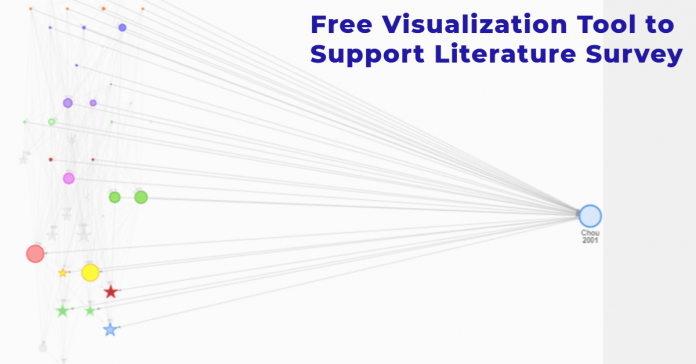In this blog post, we will demonstrate the Local Citation Network, a free visualization tool to support the literature survey. This web app lets you identify the most relevant papers in a given domain.
The literature survey is one of the significant components of academic research. Writing a literature review is inescapable of being a research scholar. It lets you build upon each other’s scholarly work.
We already demonstrated how to find and explore relevant academic research papers in the following posts elaborately:
- How to find and explore academic research papers using a visual tool
- Finding Relevant Academic Papers with Cocitations (Cocites Tool)
A literature survey can be monotonous, and we have to check the article’s references manually.
We have to perform the systematic review as apart of a dissertation. A literature survey in a thesis is an example of a comprehensive review.
It is a difficult and tedious task to find and sort the articles for meta-analysis that are relevant to the researchers based on their topic of interest.
Local Citation Network allows you to identify the seminal papers by building and visualizing citation networks. Using citation network analysis, this tool does this work.
A Citation network is nothing but a visual network graph that lets you find and explore the influential papers using the number of citations.
In this in-depth guide, we will walk you through the state-of-the-art Local Citation Network (Beta Version, at the time of this writing) visualization tool.
Local Citation Network is an online free, open-source, and easy to use citation network graph visualizer and available on Github.
This web app was developed by Tim Wölfle, physician-scientist, Imperial College London.
To get started with the Local Citation Network visualization tool, you follow the below steps:
- Enter a single DOI (Digital Object Identifier)
- A list of DOIs in a text file (BibTex, RIS, JSON, etc ) for “input DOIs”
Method #1: Using Single DOI in the Visualization Tool to Support Literature Survey
There are two methods to input the Digital Object Identifier(s) into the Local Citation Network tool to support bibliographic essay os systematic review.
Step #1:
First, Navigate to the Local Citation Network.
Below is the snapshot of the Local Citation Network front page:

Just click on the black “+” sign, when it is finished loading you should see this window. Now, you enter the DOI (Digital Object Identifier), which is a unique paper identifier.

In this article, we will be using the DOI (10.1007/s11517-014-1238-7) of the following paper:
“Prediction of protein subcellular localization by incorporating multiobjective PSO-based feature subset selection into the general form of Chou’s PseAAC”
After entering the above mentioned single Digital Object Identifier (DOI) of the new source article, you hit “Done” button to proceed.
Once you click on “Done” button, this web app sends the query to either Microsoft Academic or Crossref for extracting the references. In our case, we have used Microsoft Academic.

Once it is finished loading, the citation network graph on the right and the articles (Input and suggested both) on the left will appear along with its various metrics.
As you can see, when you put a single DOI (10.1007/s11517-014-1238-7), this tool extracts 54 articles from Microsoft Academic. Here, we have used Microsoft API. You can also choose the Crossref in lieu of Microsoft Academic. The input articles on the above left are the articles that are related to the entered DOI.
Now, we select and hit the “Suggested articles” to construct and visualize the citation networks. When you select “Suggested articles” you will be redirected to a new page that looks like this.

Generally, the suggested articles are arranged by publication years from the upper to lower. The edges in the network denote the related citations. The upper part indicates the new publications whereas the lower part indicates older papers.
If you see the graph, there are various types of circles of different sizes. The larger nodes denote the most influential research papers. If you want to know details on how to read the citation network then visit here.
This web app generates the following networks using the Digital Object Identifier (DOI):
i) Citation Network
ii) Co-authorship Network
Here is the snapshot of the both networks:

You can identify the research paper by clicking on circles in the citation network graph. Here, the node represents a particular article whereas the link denotes a reference and citation at the same time. Star-shaped nodes represent suggested articles.

From the co-authorship network, you can identify authors along with its article numbers. In this graph, the node denotes the author and the edge represents a collaboration between two authors among the source, input, and suggested articles.
Method #2: Import DOIs into Visual Tool to Support Literature Survey
In this method, all you need to do is enter the list of DOIs. This tool also supports BibTex, JSON, RIS file format, etc.
Once you collect the text file (list of DOIs) then upload the file into the Local Citation Network and press the “Done” button.
After extraction of the papers from Microsoft Academic Graph, it will create citation and co-authorship networks.
This visualizer tool lets you identify the connectivity between all of the literature. In this article, we discussed elaborately a free visualization tool to support the Literature survey.
We hope this post was helpful and gave you some ideas on the Local Citation Network.
Let me know in the comment box if you have any feedback.