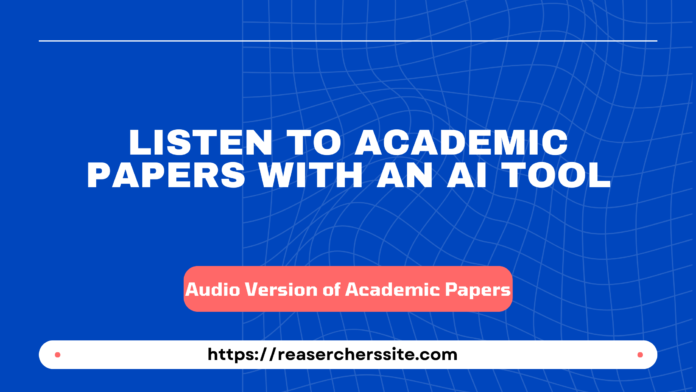Reading academic papers can be a daunting task for many researchers. The papers are often long, complex, and full of technical terms and jargon. Moreover, reading them requires a lot of time and concentration, which may not always be available or convenient.
What if you could listen to academic papers instead of reading them? What if you could get an overview of the paper’s main points, skip to the sections that interest you, and highlight and take notes while listening? What if you could do all this from any device, anywhere, and anytime?
This is what the Audemic Scholar can do for you. The cutting-edge AI tool converts any academic paper into an audio format that you can listen to anytime and anywhere.
With Audemic, you can transcend the limitations of traditional reading by seamlessly transitioning to listening. The AI app makes academic papers more accessible and convenient than ever before.
The AI-driven web application provides an instant summary that goes beyond the abstract to give a comprehensive overview of the research paper. It lets you seamlessly move between sections of the paper, from the summary to the conclusion at the click of a button.
The Audemic Scholar reads the text out loud from any device and allows researchers to finish their reading faster and on-the-go.
It also permits you to effortlessly highlight intriguing sections with a single click while listening and simplifies the process of extracting valuable insights from academic papers.
The state-of-the-art AI-driven tool converts any research paper into an audio format that you can listen to at your own pace and convenience.
In this blog post, I will show you how to use Audemic Scholar and how it can benefit your research productivity.
How to Use Audemic Scholar to Listen to Academic Papers
Step #1: Create an Account
To get started with Audemic, you will need to create an account. In order to create a new account, you open their website. Once you open the website, you will be taken to the page below:

Now, click on the “Gets started- It’s free” button to access the Audemic Scholar tool.
You have the option to log in using your Google account, or alternatively, you can register with a different email address.
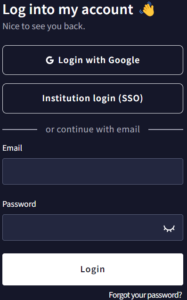
To conduct a test, I opted to log in using my Gmail account.
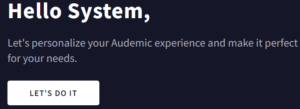

Now, choose your preferred language. In my case, I selected English language.
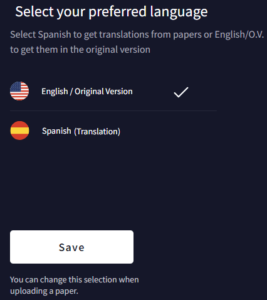
During this stage, you can choose your preferred voice.
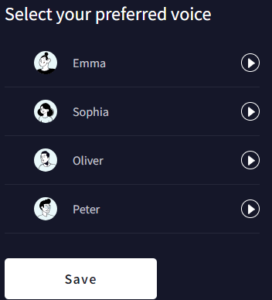
After choosing your preferred voice, you will be directed to the dashboard displayed below:

You can submit your document by clicking on the “NEW PAPER” button. Once you click, you will see the the following pop up window:
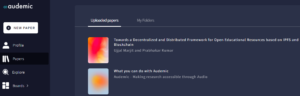
Next, you can either upload the document by clicking the “Upload PDF” button or utilize “Zotero” for this purpose.”.
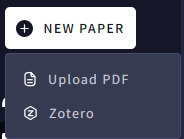
After logging into Zotero, you have the option to import files directly from your Zotero library.

You may recall that I explained how Zotero works in a previous blog post.
The Audemic organizes the academic paper into segments that align with the original sections of the uploaded document:
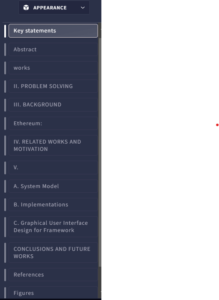
You can choose a specific section and start listening. While listening, you also have the option to follow along with the text.

The Audemic will process the paper and convert it into audio. Click the “Play” button to start listening to the audio.
Besides, you can use the controls at the bottom of the screen to pause, play, and skip to different sections of the paper.
Audemic facilitates text-to-speech reading on any device, allowing you to expedite your reading, even while on the move.
Listening to the text helps you improve your comprehension and retention of the information. It also makes reading more enjoyable and engaging.
By using Audemic, you can:
- Listen to any academic paper in audio format
- Get an instant summary of any paper
- Skip by section of any paper
- Highlight and take notes easily while listening
- Organize your research in one place
One of Audemic’s features includes the convenient option to effortlessly highlight and make notes as you listen.
Conclusion
Audemic has redefined the way we engage with academic papers. Its ability to convert text to dynamic audio content, combined with customizable playback options, opens up new possibilities for researchers, students, and academics alike.
The step-by-step instructions above make it simple to integrate this tool into your workflow.
Overall, listening to academic papers can be a great way to save time and improve comprehension, and tools like Audemic and Readspeaker make it easier than ever before.
Don’t let the sheer volume of academic papers overwhelm you. Embrace Audemic, and let it be your research companion. Stay ahead in your field, elevate your research game, and make the most of your valuable time.