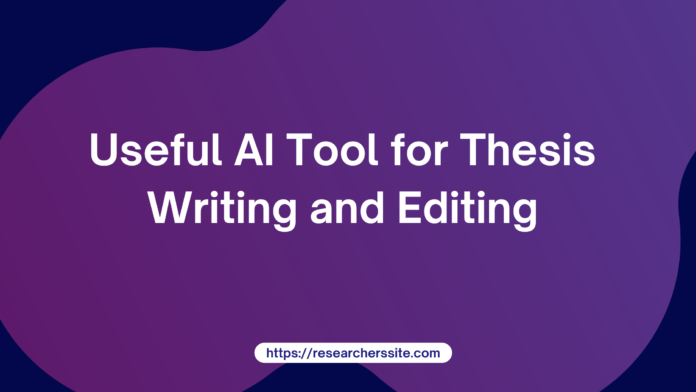Are you looking for an AI-powered tool to help you with thesis writing and scientific editing? If so, Paperpal, an useful AI-powered tool for thesis writing and editing is a great option.
In this blog post, I will provide step-by-step instructions on how to install the MS Word add-in for Paperpal and how the cutting-edge tool can help you with your thesis writing and editing process.
The state-of-the-art tool lets you write a high-quality thesis or dissertation faster and easier. It also allows you to check grammar, spelling, punctuation, or plagiarism issues in your academic paper and improve your writing skills.
Furthermore, the web app permits you to check your manuscript for desk key rejection parameters. It identifies and improves the problem areas before you submit your paper for publication.
Here, I will also discuss how to use its features to improve your thesis writing and editing.
In a prior blog post titled “The Ultimate Proofreading and Editing Tool for Academic Writing” I provided a detailed description of an AI-based editing tool.
Benefits of Using Paperpal AI for Thesis Writing and Editing
Here are the benefits of using Paperpal AI for your thesis writing and editing:
- It helps you improve your language and grammar, enhance your writing style.
- It ensures overall clarity with its subject-specific writing and editing recommendations.
- It helps you speed up and simplify the academic writing, editing, and journal submission process by providing you with real-time suggestions as you write. You don’t have to wait until the end of your writing to check for errors or inconsistencies.
- It checks your manuscript for desk rejection parameters such as plagiarism, word count, formatting, references, figures, tables, etc.
There are two ways to use the indispensable AI driven tool:
- PaperPal for Word: This is a free add-in for Microsoft Word that allows you to use PaperPal’s features directly in Word.
- PaperPal Online: This is a web-based tool that you can use to access PaperPal’s features from any device.
NO #1 Paperpal for MS-Word
How to Install and Use Paperpal’s MS Word add-in
Simply follow these steps to install the Paperpal MS Word add-in
First of all you go to the Paperpal website and sign up for a free account if you don’t have one already.
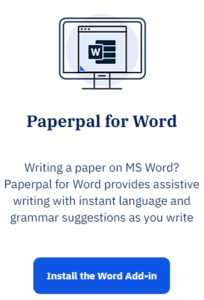
And click on the “Install the Word Add-In” button, the page below will be displayed:

Now, you follow the above instructions on the page to install the add-in on your word document.
After successfully installing it, open MS Word and click on the “Paperpal” tab located on the ribbon menu. You use your Paperpal account credentials to log in
You can start editing your thesis or dissertation with Paperpal’s real-time suggestions. As you write, Paperpal will provide instant language and grammar suggestions to help you improve your writing.
The AI-powered tool detects complex grammar errors, suggest rephrasing of confusing sentences, and check for structural and technical inconsistencies.
If you have a ready manuscript that needs review, Paperpal can provide full language checks with edits in track changes and multiple free rounds to ensure high-quality writing.
With Paperpal, you can reduce the time and effort required for editing and proofreading.
By following these steps, you can install the Paperpal MS Word add-in and use its features to improve your thesis writing and editing.
With its extensive language recommendations, Paperpal can help you polish your academic writing and increase your chances of success.
NO #2 Paperpal Online
In a previous explanation, I covered the detailed steps of utilizing this invaluable AI tool for content writing and editing within the MS Word add-in.
Here in this section I will show you how to use handy AI driven tool online from anywhere for the same purpose.
Step #1 :
In this step, you need not to install any software to use it online. All you need to do is open the Paperpal’s website. Once you opened the site the page below will appear:
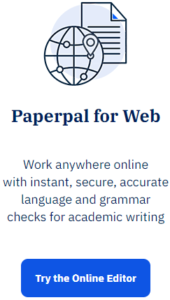
Step #2:
Now, you click on the “Try the Online Editor” button, you will see the interface below:
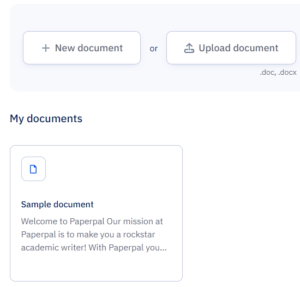
Step #3:
Here, you can create a new document or you can upload your document (.doc. .docx) from your local machine directly.
In order to create a new document, you click on “+ New Document” button. The following window will appear:

Step #4:
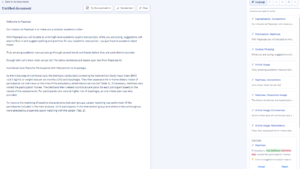
Wrap-up
Paperpal is an useful AI-powered tool for thesis writing and editing. The indispensable tool allows you to write a high-quality thesis or dissertation faster and easier.
This web application offers real-time, subject-specific language suggestions that lets you improve your language, style, and clarity as you write.
I have already mentioned that you can use Paperpal online or offline by installing its MS Word add-in on your device. The web application syncs with your online account so that you can access your documents from any device.
If you want to experience the future of academic writing and boost your chances of success, try Paperpal today. It is free to sign up and use. You can also upgrade to a premium plan for more features and benefits.