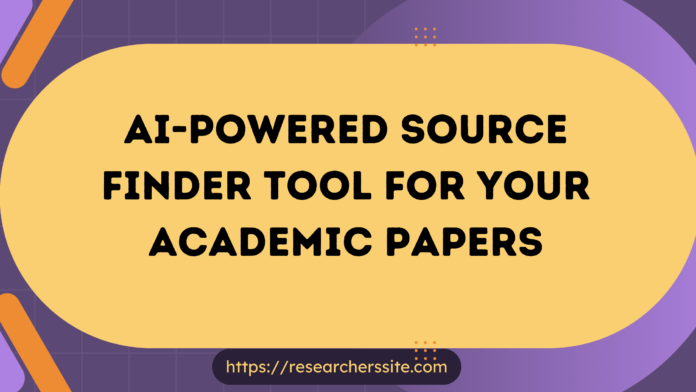This blog post explains the process of using an AI-Powered source finder tool to locate the sources of your academic papers.
To discover the most relevant academic papers, researchers commonly rely on the Google Scholar database as a primary resource for their research work. This widely used platform provides a comprehensive collection of scholarly literature. It has become an indispensable tool for academics who seeks to stay up-to-date with the latest research in their domain.
However, a significant limitation of the platform is its restriction to keyword-based searches, failing to take into account the context of your query. While Google Scholar offers a vast collection of academic papers, this keyword-centric approach may sometimes result in retrieving irrelevant or less contextually relevant results.
As a consequence, researchers may need to sift through numerous papers to identify the most pertinent information for their specific research needs.
To address these concerns, I have previously covered essential AI-powered tools in one of my earlier blog post “The best 8 AI-powered tools for literature review“.
Imagine if you could search academic databases with whole paragraphs or your own academic notes, instead of just using typical keywords.
What if there was an web app that could understand your query and find the most relevant academic papers for you?
That is what Sourcely , a groundbreaking AI-powered literature sourcing tool does. The stat-of-the art AI driven tool lets you search for papers using natural language, not just keywords.
This state-of-the-art AI based tool saves you hours of research time and helps you find relevant scholarly literature quickly and effortlessly.
You can enter your essay title, text, or notes, and Sourcely will use its AI algorithm to scan millions of sources online and generate a list of relevant ones for you.
How to Use Sourcely AI Tool to Find Sources for Your Academic Papers
Using Sourcely, you can search for papers using natural language. The tool lets you find find sources for your notes or academic papers.
Here is a step-by-step guide on how to leverage its features:
Step #1: Go to the Website
The first step is to go to the website of Sourcely AI tool. You will see a simple and user-friendly interface that looks like this:
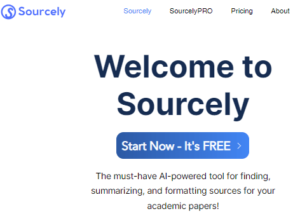
Step #2: Paste Your Paragraph/Articles/Notes
The next step is to paste your academic notes in the box provided. You have the option to paste up to 300 characters of your notes.
For the sake of experiment of the AI driven literature sourcing tool, I have just copied and pasted the title of my academic paper as follows:
“Towards a Decentralized and Distributed Framework for Open Educational Resources based on IPFS and Blockchain”
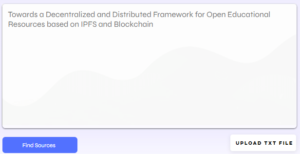
By adding the title mentioned above, I proceed to click the button “Find Sources”.
The cutting-edge web app uses its AI algorithm to scan millions of academic sources online and generate a list of relevant papers for you. This may take a few seconds or minutes depending on the complexity of your query.
Upon clicking the button, I obtained the results displayed below:
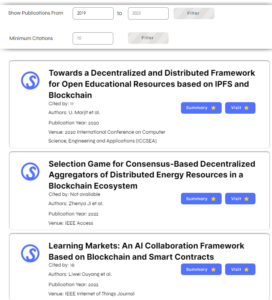
Additionally, you have the option to select the publication date range and set the minimum number of citations for the sources you wish to discover.
Step #3: Explore the Sources
The final step is to explore the sources that the AI scholarly article sourcing tool has found for you. You can see the title, publication year, citation count, summary, and Uniform Resource Location (URL) of each source.
You can also download free PDFs of many of the sources by clicking on the “Download PDF” button.
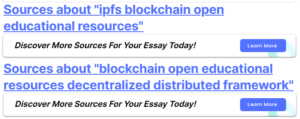
By clicking on the “Visit” button, you can navigate to the original source website and access more information about it.
Moreover, by clicking on the “Discover More Sources” button, you can access more sources relevant to your notes.
You can use these sources as references for your papers, or as inspiration for further research.
To access the full potential of lengthy notes beyond the 300-character limit, you can make use of SourcelyPRO.
With Sourcely AI tool, you can generate a concise and insightful summary of the scholarly articles.
If you want to try it out yourself, go to Sourcely.net now and start finding sources for your academic papers. And don’t forget to share this blog post with your scholars who might benefit from it too!