In this article, I will explore the best 9 AI-based note-taking tools for academic researchers that can help you enhance your academic efficiency.
As an academic researcher, taking notes is an essential part of research work. The activity lets you organize the ideas, references, and insights.
However, conventional methods of note-taking can be time-consuming and inefficient. You can now enhance your research productivity and ease your note-taking process with these AI-driven tools.
What are Note Taking AI Tools?
Note taking AI tools use Artificial Intelligence (AI) to assist researchers with their note taking tasks. With AI technology, these tools capture information from various sources and formats, such as text, audio, video, and images.
It can also turn audio or handwritten notes into text, or change text into audio or pictures.
Besides, the tools analyze and summarize information from notes and subsequently generate questions and answers based on notes.
Using AI the handy tool also organizes and categorizes notes with keywords, tags, folders, or subfolders.
With this AI-driven tool, you can search and fetch notes with natural language queries or voice commands.
In order to share and collaborate on notes with other researchers or peers the tools play a pivotal role.
How Note Taking AI Tools Benefit Academic Researchers ?
Note-taking AI assistant offers the following several benefits for academic researchers:
- It saves time and effort by automating note taking tasks that are repetitive and time-consuming.
- The AI tool enhances the quality and accuracy of notes by reducing human errors, biases, or inconsistencies.
- It improves the accessibility of notes by providing different modes of input and output, such as speech-to-text, text-to-speech, or handwriting recognition.
- The AI tool facilitates the research workflow by providing interactive support to scholars based on needs, and progress.
Best AI-Powered Note Taking Tools for Academic Researchers
AI-powered note taking tools offer several advantages over traditional note taking methods. They are more accurate, efficient, and organized.
However, if you prefer to customize your notes and improve your memory and retention of information, manual note-taking may be the best option for you.
There are many note taking AI tools available for academic researchers, each with its own features, advantages, and disadvantages.
Below are a few examples of the options available to you:
No #1. Roam Research
The Roam Research is a note taking tool that uses AI to help you connect your notes and ideas. This robust tool lets you create a network of notes.
In addition to that the platform has a powerful search function and lets you find the information quickly you need.
The AI-driven note taking tool allows you to capture and connect your thoughts. Using a unique linked-note architecture, the cutting-edge tool creates a network of interconnected notes.
The network helps you find the relevant contents and see the relationships between different concepts as well.
The AI web application lets you link notes together in a wiki-style fashion and allows you to establish connections between notes that may not have direct correlations.
The Roam Research is designed to be used with the Zettelkasten methodology, which is a popular note taking method that emphasizes interconnectedness.
Moreover, the AI driven tool is constantly being updated with new AI features. These features include the ability to generate summaries of your notes, find related notes, and answer questions.
Now, Roam 0.10.0 is out with some huge improvements, including a public API.

The innovative tool assists in organizing your research workflow effectively for the long term.
Dive in and Explore- https://roamresearch.com/
No #2. Obsidian
Obsidian AI is a robust tool designed and developed for efficient note taking and effective knowledge management.
The state-of-the-art tool provides a comprehensive and user-friendly platform that facilitates the organization and interconnection of notes, enabling users to create a network of ideas and insights effortlessly.
Additionally, the web app offers various types of plugins which empower researchers to expand its functionality. Its compatibility with diverse platforms ensures seamless data flow and enhances overall efficiency.
Obsidian AI provides a comprehensive solution for users looking to enhance their productivity and streamline their note taking process.
Now, they designed and developed a new open-source plugin that lets you convert Evernote data to plain text Markdown files.
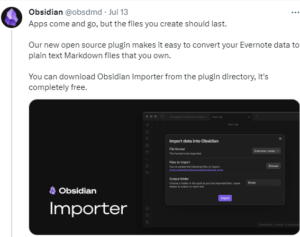
In addition to that you can download free Obsidian Importer from the plugin directory.
Dive in and Explore- https://obsidian.md/
No #3. Notion
Notion is a versatile tool that can be used for note taking, project management, and more. It uses AI to help you capture and organize your notes and research related tasks.
The cutting-edge tool also allows you to collaborate with others.

Notion is a powerful note-taking app that uses AI to help you stay organized and productive.
It has a variety of features that make it a great option for researchers, and anyone who wants to keep their thoughts and ideas organized.
Dive in and Explore- https://www.notion.so/
No #4. Evernote
It is one of the most popular note taking tools available today. It uses AI technology to help you organize notes and find the related information you need quickly.
With Evernote, you can take notes in various formats, including text, audio, and images.
Evernote is a versatile and widely-used note taking tool that has gained immense popularity among users from various domains, including academic researchers.
It offers a seamless and organized platform to capture, store, and manage notes, research findings, articles, and images.
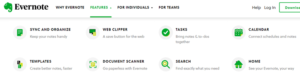
With its user-friendly interface, Evernote allows researchers to create notebooks and categorize notes for different projects or subjects, aiding in efficient organization.
Additionally, it supports various multimedia formats. It enables scholars to embed images, audio recordings, and PDFs directly into their notes.
Furthermore, Evernote’s collaborative features facilitate seamless teamwork, allowing researchers to share notebooks with colleagues and collaborate on projects in real-time.
Its integration with other popular applications and services enhances productivity and streamlines research workflows.
The search functionality is another powerful feature, making it effortless to locate specific information within a vast collection of notes.
Evernote also incorporates Optical Character Recognition (OCR) technology and lets you search for text within images or scanned documents.
Dive in and Explore- https://www.evernote.com/
No #5. Audiopen
The AI-Powered App That Turns Your Voice Notes into Text.
AudioPen is a web app that uses AI to transcribe your voice notes into text. It is a great tool for anyone who wants to capture their ideas quickly and easily.
The summaries provide a quick overview of your recordings, making it easy to find the information you’re looking for.
It is a revolutionary AI tool that can help you transcribe and take notes with ease. It saves you time and effort, improves accuracy and clarity, and enhances creativity and productivity.
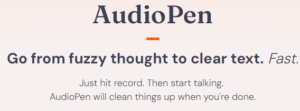
Whether you need to take notes for research work, AudioPen can be your best ally.
Instead of taking notes in a notebook or MS Word, you can use AudioPen by clicking on the mic button and verbally express your thoughts and ideas about the paper.
AudioPen converts your spoken ideas into text and allows you to organize and capture your insights efficiently.
You can easily analyze and remember the key points from the academic paper in a more interactive and streamlined manner.
However, you have the flexibility to express yourself in your preferred language, and it will seamlessly translate your thoughts into English text.
AudioPen is an AI app that can help academics take and organize notes more efficiently.
Dive in and Explore- https://audiopen.ai/
No #6. Logseq
Best Free Open-source Note-taking App.
Logseq is a open-source tool that uses a graph database to store your notes and ideas.
The cutting-edge tool is perfect for academic researchers to keep the track of a lot of related information.
The digital note taking tool lets you link and connect your notes. This makes easy to find and explore the knowledge.
Logseq Demo- Source
It also supports Markdown, which is a lightweight markup language that helps you write and format the notes.
Besides, Logseq supports syncing your notes to a variety of services, including GitHub, GitLab, and Dropbox.
This application software supports a variety of plugins, so you can extend its functionality to satisfy your needs.
If you’re looking for a powerful, flexible, privacy-focused, and easy-to-use note taking tool, Logseq is a great option..
Dive in and Explore- https://logseq.com/
No #7. NotebookLM
An AI-first Notebook.
NotebookLM is a new AI-powered notebook from Google that helps you learn faster and gain insights from various sources.
Google has unveiled its AI-driven notebook, which was initially introduced as Project Tailwind during this year’s Google I/O event.
NotebookLM is the official name of the new product from Google Labs. It is a innovative note-taking software that uses a powerful language model as its core feature.
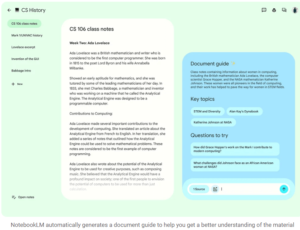
It acts a virtual research assistant that lets you summarize facts, explain complex ideas, and brainstorm new connections.
You can use this innovative AI-powered tool to generate connections based on your chosen sources and personalize it with your Google Docs.
The application helps you quickly understand complex topics and to identify the key points of your research.
You can use your own notes and documents to train the model, which will make it more accurate and relevant to your interests.
NotebookLM is still under development, so it is not yet perfect. However, it is constantly being improved.
The note taking assistant is currently available in beta, which means that it is not yet released to the general public. However, you can sign up for the beta program to get early access to the tool.
Anyone can take advantage of its powerful features as it is free to use,.
Reference- Google Blog
No #8. Lateral
Lateral AI is an AI-powered note taking app designed to assist academics in reading, organizing, and taking notes on their research. It aims to streamline the research workflow, improve efficiency, and provide valuable insights to researchers.
The state-of-the-art tool lets you access features such as quick text finding, findings tracking, and various views to fit your needs.

As a personal research assistant, Lateral AI helps you find new connections they may have skipped.
Academics can benefit from Lateral AI, an AI-powered tool that improves the research and note taking process.
Dive in and Explore – https://www.lateral.io/
No #9. Glasp
Glasp is an online platform that utilizes Artificial Intelligence (AI) to assist researchers in annotating, organizing, and sharing web-based content such as articles, and PDF files.
With Glasp, you can generate summaries based on the annotations and leverage AI to discover additional valuable content curated by other researchers.
The platform offers a comprehensive solution for efficient content management. It empowers users to retrieve the key insights and explore relevant information with the help of AI technology.
Glasp Demo – Source
Academics can highlight the text on the web using various colors and make notes directly on the highlights.
Furthermore, the innovative tool supports the highlighting and annotation of PDF files, with the added benefit of exporting them as markdown files for easy integration with other note-taking applications.
You can also tag and link their highlights, effortlessly copying and pasting them, along with metadata, into their preferred note-taking app with just one click.
In addition to these features, it facilitates content discovery by suggesting relevant and valuable content from other curators who share similar interests.
Dive in and Explore – https://glasp.co/
Final Thought
Embracing AI-powered note taking tools can revolutionize the way academic researchers gather, organize, and process information for their research workflow. The 9 AI driven tools mentioned in this blog post offer an array of features and cater diverse research needs.
By incorporating these innovative AI based tools into the research workflow, academic researchers can streamline the note taking processes, save time.
Adding AI technology empowers academic researchers to stay at the forefront of knowledge discovery and fosters a more efficient and effective research journey.
In order to simplify your research workflow, the above mentioned 9 best AI note taking tools play a pivotal role for academic researchers.
I hope this blog post has helped you learn more about AI-powered note taking tools. If you have any questions, please feel free to leave a comment below.














