Do you struggle with reading and understanding the scientific literature, such as research papers, articles, or reports? Do you wish you had an AI-powered research assistant that could explain the text, math, and tables in simple words and answer your questions in real-time? You have come to the right place. In this blog post, I will show you how to use the SciSpace Copilot to explore papers with explanations, summaries, and real-time answers.
This powerful tool not only helps you discover relevant academic papers but also provides explanations, summaries, and real-time answers. In this step-by-step guide, I will explore how to use the SciSpace Co-pilot Chrome Extension effectively.
The SciSpace Copilot Chrome plugin is the ultimate AI-based research assistant for reading scientific articles. Analyzing articles in real-time, the tool offers concise summaries, informed explanations, and answers to your questions upon just highlighting the text.
Additionally, you can snip equations, tables, and figures and get them explained to you in an easy and understandable way.
In my earlier blog post on “Discover More, Faster: AI Tools for Academic Research”, I elaborately discussed the Scispace.
How to install SciSpace Copilot Chrome Extension
In order to use SciSpace Copilot, you need to install the Chrome extension from the Chrome web store.
Here are the steps to do that:
Step #1
Go to the Chrome web store and search for SciSpace Copilot or click here.
Step #2
Click on the “Add to Chrome” button and confirm the installation. You will see a blue icon of the SciSpace Copilot in the top right corner of your browser. Click on it to open the extension.
How to Use the Extension to Explore Paper with Explanation, Summary, and Real-Time Answers
Once you have installed the SciSpace Copilot extension, you can use it on any webpage that contains scientific literature.
Here are some examples of websites that are supported by the SciSpace Copilot:
- Publishers: Nature, Springer, Elsevier, Wiley
- Repositories: ResearchGate, Google Scholar, Semantic Scholar, ArXiv
With support for 75 languages, it works seamlessly across the popular above-mentioned platforms and other databases.
To use SciSpace Copilot, follow these steps:
- Open any webpage that contains scientific articles that you want to read and understand.
- Locate the SciSpace Co-pilot icon (a rocket ship) in the upper-right corner of your Chrome browser. A sidebar will appear on the right side of the webpage.
- You can interact with SciSpace Copilot in two ways: by highlighting text or by asking real-time questions.
No #1: Highlighting Text- Search with Explanation and Summary
You can highlight any text on the webpage that you want to get an explanation or a summary for.
For example, you can highlight a paragraph, a sentence, a word, an acronym, or a jargon. The robust SciSpace Copilot tool will provide you with a simple and easy-to-understand explanation or summary of the highlighted text of scholarly paper.
Moreover, you can highlight math expressions or tables in PDFs that you want to get more context for. The Chrome extension will clip them and show you what they mean.
No#2: Asking Real-Time Questions About Research Papers
Here, you can ask questions related to the webpage or the highlighted text. For example, you can ask general questions about the topic or specific questions about the details.
In addition to that you can ask follow-up questions based on the explanations or summaries provided by the SciSpace Copilot.
The robust tool will answer your questions in real-time using natural language processing and machine learning. It will also provide you with references and sources for its answers.
Getting Summaries of Research Papers
The Copilot can also provide summaries of research papers. This can be a great way to get a quick overview of the paper and to see the key findings.
To obtain a summary of a research paper, simply highlight the title of the paper and Copilot will provide a summary.
The SciSpace Co-pilot Chrome Extension also offers features to save and manage papers for future reference.
Benefits and Features of SciSpace Copilot
The SciSpace Copilot is a powerful tool that can help you read and understand scientific literature faster and better.
Here are some of the benefits and features of using the SciSpace Copilot plug-in:
- It saves you time and effort by providing you with explanations and summaries of complex texts, math expressions, and tables.
- It enhances your comprehension and curiosity by answering your questions in real-time and providing you with references and sources.
- It supports 75+ languages so you can interact with it in your native language.
- It works on all of your favorite websites so you can access it wherever you read online.
Wrap-up
The SciSpace Copilot is a powerful tool that can help you understand research papers more easily. It provides explanations for jargon and acronyms, summaries of research papers, and the ability to ask real-time questions.
Demo:
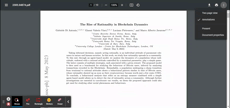
If you are struggling to understand research papers, I highly recommend giving the SciSpace Copilot Chrome extension a try. It can be a lifesaver when you are trying to get the most out of your research.
I hope you found this blog post helpful. If you have any questions, please feel free to leave a comment below.














