The process of conducting a literature review is known to be one of the most time-intensive aspects within any research work. This task involves reading and analyzing a substantial volume of literature to identify the knowledge gaps and amalgamate existing research. However, with the help of AI tools like Dante AI, you can cut your literature review time in half.
The handy tool can automate parts of the literature review process to speed up your research. In order to save time and expedite the process, the Dante AI tool plays a pivotal role.
In this blog post, I will provide step-by-step instructions on how to use the cutting-edge AI tool to speed up your literature survey process.
How to Conduct a Literature Review Using Dante AI Tool
Writing a literature review might seem overwhelming, especially when managing numerous sources and trying to create a coherent and insightful analysis. They involve searching for and reading relevant academic papers, identifying important themes and findings, and synthesizing the information.
Fortunately, there is a tool that can help you with this process: Dante AI.
This AI-powered tool that can help you cut your literature review time in half. It can automate many of the tasks involved in a literature survey, such as:
- Searching for relevant academic papers
- Extracting key information from the papers
- Summarizing your papers
- Identifying relationships between papers
In a blog post I wrote before, I discussed the top 8 AI-powered tools for conducting literature reviews.
To conduct a literature review, you can proceed with the following steps:
Step #1: Create a Knowledge Base
The first step is to create a knowledge base in Dante AI. You first need to create an account. In order to create an account, you click on the “Get Started” button.
When you click the button, the sub-window below will be displayed:

Following your login, the dashboard shown below will be accessible.

A knowledge base refers to a compilation of articles, papers, and other literature that you aim to scrutinize. On the left-hand side, you can configure it, and on the right-hand side, you can use the chat to interact with Dante AI tool.
In order to create a knowledgebase, click on “+New Knowledgebase” button under “Literature Review”.
Below is the displayed pop-up window:
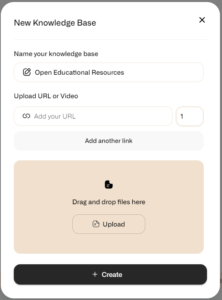
In my case, I opted to name the knowledge base as “Open Educational Resources”. Your first step is to collect academic papers related to your research topic from journal databases, preprint servers, conference proceedings, etc.
Once you have assembled your papers, upload the PDFs to your Dante AI account. This creates your literature knowledge base. Besides, you can upload URLs, or even entire folders to your Knowledgebase.
Subsequently, Dante AI will extract essential concepts and topics from each paper and use them to build a semantic map of your field of study.
Its text comprehension capability allows you to pull out unique insights, differing conclusions, and central themes across your literature knowledge base. It gathers this information and creates a summary.
Step #2: Ask Questions
Now, upload your research papers to your Knowledge Base. Once your process is completed, you can initiate your queries and start exploring.

Step #3: Analyze the Results
After asking questions, you will receive a list of relevant articles and papers. You can then analyze the results to identify patterns and trends in your field of study.
The AI-generated summaries efficiently highlight the key background, objectives, methods and findings of each paper in just seconds.
As you expand the literature review, upload your new papers to Dante AI to augment the knowledge base. And rerun summarization and analysis to keep your review current.
By leveraging the AI-powered tool for the tedious parts of literature review, researchers can cut overall review time by 50% or more.
Conclusion: Literature Review Using Dante AI
To sum up, the Dante AI tool can accelerate your literature review procedure by automating the analysis of extensive volumes of literature.
By following the above steps, you can create a knowledge base, ask questions, and analyze the results to identify the trends in your field of study.
I hope this blog post has helped you learn more about AI tool for interacting with research papers and how to use them effectively. If you have any questions or comments about the tool, feel free to ask me anything.














