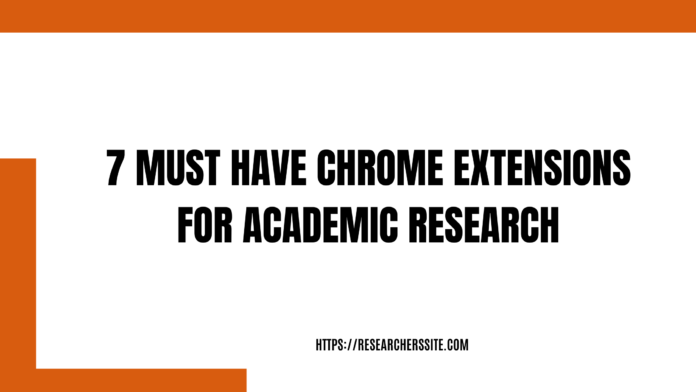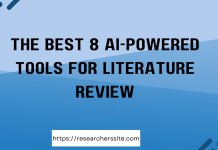Looking for the Google Chrome extensions to take your academic research to the next level ?
If you’re a Google Chrome user, you can use chrome extensions to make your research more productive.
We are often asked by readers for the chrome extension suggestions for accessing open access academic literature, finding scientific journal articles, patents, implementation source code with research paper in the Artificial Intelligence and Machine Learning domain etc.
Having the right set of chrome extensions can help you enhance your research activities.
In this blog post, I would like to acquaint you with 7 web browser extensions for academic research (in no particular order).
Here are 7 useful chrome extensions let you perform the following:
- Access to millions of research paper in one click
- Search for scientific information as quickly as possible
- Cite any website with a single click
- Find books and patents and scholarly journal articles etc.
- Calculate H-Index
- Search and utilize the existing body of scholarly article
- Create bibliography items of journal articles, books, theses and generic web pages
- Find and show implementation code for Machine Learning/Artificial Intelligence domain
Be sure to also check out part 1 on best 10 chrome extensions for academic research: you should know about and part 2 on must have browser extensions for academic research of the series if you want to utilize more Google Chrome extensions!
This is part 3 of the 5-part blog post series on chrome extensions for academic research.
List of 7 Google Chrome Extensions for Academic Research
In this section, I will share the 7 best google chrome extensions for academic research that you should not miss.
There are thousands of chrome plugin in the chrome web store, but to save your time and hard work, I have shortlisted seven amazing chrome extensions for your research here.
But, before that, let’s take a look at the definition of extension!
A web browser extension is nothing but a tiny software application that integrates a functionality to a web browser.
Let’s get right to it!
#PaperPanda- Get Millions of Research Papers
PaperPanda browser plugin allows you to download the PDF academic literature.
The web browser extension finds the research paper PDFs you need using some creative logic and the Panda’s detective talents.
When you activate PaperPanda, it first looks up the Digital Object Identifier (DOI) of the scholarly paper on the current page, then searches for it.
You can quickly download the PDF to your PC after you have it.
The browser extension accesses the following Open Access repositories:
1.Open Access Button
2.OaDoi
3. Semantic Scholar
4.Core
5. ArXiV
6. the Internet Archive
In order to set your university libraries domain in the settings, you can use the PaperPanda extension.
Subsequently, it automatically searches for the paper through your library.
At the time of writing this post, version 1.3 is available for installation.
The size of the powerful and handy extension is 557 KiB.
In the settings, you may also provide a separate custom domain.
If you use Kopernio, JSTOR, EndNote, Mendeley – this is the extension for you.
In order to get this extension for Firefox click on the link.
#Scholar H-Index Calculator for Google Chrome
Scholar H-Index Calculator is a easy-to-understand powerful bibliometric and citation analysis tool.
The H-index calculator acts as an add-on for Google Chrome putting additional insights on top of Google Scholar pages.
Using this web browser extension, you can programe for bibliometric formulas.
Based on possible authors’ homonymies, researchers may cluster their research papers.
It calculates on-the-fly the most common bibliometric indices over Google Scholar pages.
There is no personal information or activity logged about you.
#Citationsy – Cite Websites and Papers
The Citationsy lets you cite any website with a single click.
It is the world’s best referencing tool.
The Citationsy supports the following citations in:
APA
Harvard
DIN
Chicago
MLA
Thousands of other referencing styles
Moreover, Citationsy allows you to cite websites, books, papers, articles, podcasts, songs, and much more.
If you want to cite a website or link on your research topic then simply click the Citationsy icon in the toolbar.
Once you click the icon, a little window will appear allowing you to select which of your Citationsy projects you would like to link to.
Citationsy will be a breath of fresh air if you’ve been using EasyBib, RefME, CiteThisForMe, Endnote, Citavi, Zotero.
At the time of writing this post, there is version 1.2.4 available in the chrome web store (Updated on 24th March, 2021).
The size of this chrome extension is 14.5 KiB
#Science Research Assistant
This chrome web browser extension lets you find and utilize the existing body of scholarly papers.
Its algorithm summarises the content on any web page, highlighting vital information and offering the most frequently used keywords and phrases.
You can modify the existing algorithm by using your own rules.
As a result, you can quickly go through the most major information on any web page.
It may be a long scientific paper that might contain a couple thousand words.
Science Research Assistant helps you to search and analyze the complex structure of web information.
As per their site, they claim the use of inductive or deductive research methods for scientific discovery.
In order to choose a writing topic this extension plays a pivotal role.
Using this extension, you can find books, patents and scholarly publications.
#CatalyzeX– AI/ML Papers with Code Everywhere
CatalyzeX is a free and easy-to-use robust chrome browser extension.
CatalyzeX’s chrome plugin instantly finds and shows implementation code for any machine learning, artificial intelligence, natural language processing, computer vision, reinforcement learning, and deep learning research papers.
The extension also provides implementation source code while browsing Google Scholar, ArXiv, Twitter, Github, and other websites.
Besides Google Chrome, this add-on is compatible with Microsoft Edge, Opera, and UC Browser.
#CoCites
In order to show frequently co-cited articles, this web browser extension integrates a one-click button in PubMed.
CoCites is a novel approach for searching the academic literature. The add-on provides various features like cocitations, visualization to expedite your research.
The aforesaid approach identifies and ranks research papers that are frequently cited in conjunction with a chosen article.
In my previous article on Finding Relevant Academic Paper with CoCitations, I elaborately discussed and demonstrated CoCites tool.
This chrome plugin allows you to find and explore similar research papers during systematic reviews or meta-analysis.
The web browser extension discovers scientific papers on the same particular topic based on input papers rather than keywords.
CoCites buttons are added to articles in PubMed and Google Scholar with this plugin.
Unless you want to export the search results, there is no need to register for accessing this plugin.
They do not store any of your login credentials or browser history.
Currently, you can access the CoCites chrome plugin version 2.3. The size of the software is 182KiB.
#BibItNow!
BibItNow! extracts citation information from websites and formats it into a bibliography item as accurately as possible.
The web browser plugin creates bibliography items of journal articles, books, theses and web pages in the Bibtex, RIS, Endnote, APA, MLA, or any user-defined format.
Moreover, BibItNow! works on journal paper pages of the following scientific databases:
1.PubMed
2.Scopus
3.arXiv.
Besides, this add-on allows you to cite books from various sources, such as Google books or the book section of Amazon!.
The chrome plugin also works on abstract pages of many publishers, including Nature, Science, Elsevier, Springer.
The system’s adaptable data extraction and parsing capabilities make it simple to inegrate or expand compatibility for certain web pages.
Currently, you can access the BibItNow! chrome extension version 0.902. The software is 911KiB in size.
To make your research productive, you can install these best chrome extensions in 2021. I demonstrated how to install chrome extension to your browser in my earlier blog post.
Do you have experience with any of these must-have chrome extensions for academic research? Share your thoughts with me in the comments section below!