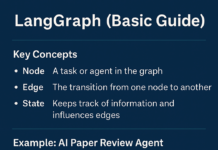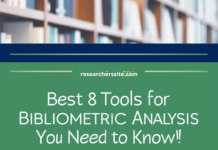Here I list 7 researcher profiling tools for the academic researchers. These platforms make your data and scholarly publications easier to search, access and share.
Researcher profiles not only boost author identification but also author exposure in their domain. So, it is important to have a good online presence as a researcher.
A researcher profile that is administered in a successful manner assists you to enhance the visibility and research impact of an author’s scholarly works.
Using the tool you can maximize your research impact and visibility.
The research profiling tools allow you to measure your research impact online.
In this blog post, I list seven emerging research profiling tools to make your research more visible and publicly available.
Some of these researcher profiles platforms are proprietary, while others are not-for-profit organizations.
By creating a researcher profile for yourself as a researcher, you will be able to:
- promote your research and teaching activities
- improve your chance of being cited
- find new collaborators and funding sources
- increase the chance of publications getting cited
- correct attribution, names and affiliations
- use the same profile for a long time, even if your institution changes.
Useful Research Profiling Tools for Academic Researcher
Now, I am going to share with you the following research profiling tools:
# ORCID ID
ORCID is an open, nonprofit, community-driven effort to create and maintain an international system of researcher IDs.
ORCID iD(Open Researcher and Contributor iD) is a free, unique, persistent identifier that you own and control.
The ID is a digital identifier that distinguishes you from every other researcher across disciplines and time.
You can integrate ORCID iD with your professional information like affiliations, publications, peer review, and more.
It also helps you to improve discoverability and recognition.
Anyone who participates in research, the scholarship can register an ORCID iD for themselves free of charge.
you can use the same iD forever even if your name changes or you move to a different organization, discipline.
# Google Scholar Profile
The Google Scholar researcher profile displays the list of publications in Google Scholar with basic metrics.
In addition to journal papers, this research profiling tool also includes books and reports.
Google Scholar gives you automatically reading suggestions based on your citations, once you create your account.
You can track new papers and citations (of yourself and/or others).
I demonstrated Google Scholar in a previous post on best digital tools for academic research every researcher needs to know.
Besides, I elaborately discussed how to set up a search alert in Google Scholar in my earlier blog.
# Academia.edu
Academia.edu is one of the most important media for researchers. It was launched in 2008.
In order to share research papers easily with millions of people across the world for free, Academia plays a pivotal role.
Like Researchgate, Academia is a large multidisciplinary academic research social networking tool. It allows you to connect research scholars around your topics.
Using a built-in search, you can add papers from Microsoft Academic, PubMed, and ArXiv.
Besides, you can also add full-text research articles.
Although the procedure is simple, the coverage is not as extensive as Google Scholar.
Over the course of five years, papers posted to Academia receive a 69 percent increase in citations, according to a study.
At the time of writing this post, 162,445,880 academics and researchers have joined this network.
To access academia.edu, you can sign up using your google account and Facebook account.
# Researcher ID on Publons
ResearcherID is a unique identifier for academic researchers on Publons, Web of Science.
Web of Science ResearcherID is now on Publons. ResearcherID, which has been migrated to Publons in April 2019, is the author identifier used in Web of Science.
ResearcherID is the profile tool from Web of Science and the Journal Citation Reports.
It also offers a public profile. You can choose what to show publicly.
You can see your personal Researcher ID at the top-right of most pages on Publons along with your profile and private dashboard.
To become eligible for a Web of Science ResearcherID, you just register on publons and import your research publications from the web of science.
If you do not have any Web of Science indexed publications but require a Web of Science ResearcherID please follow this link to generate the account.
Publons is the new environment where you can benefit from the improved Web of Science ResearcherID, add your publications, track your citations, and manage your Web of Science record.
For details please see the ResearcherID-Publons FAQs.
# Scopus Author ID
The Scopus Author ID is not a researcher profile site, but helps author recognition and disambiguation when searching publications.
By checking the correctness of publications assigned to your Scopus Author ID, you will certainly help others finding your stuff.
For tracking your publications indexed in the Scopus citation database you can use Scopus author ID.
Moreover, the Scopus author ID lets you build the metric report e.g. total citations and h-index to be accurately calculated based on Scopus data.
A Scopus Author ID is automatically generated the first time one of your publications is indexed in Scopus.
There are two ways to find your Scopus ID & locate your profile in Scopus:
i) Using a Document Search
ii) Using an author search
Many scholars are unaware that they already have a Scopus ID.
You can connect your author Id to ORCID ID. All you need to do is search for one of your publications from Scopus.
After searching, you navigate to the Author Details page and then click on ‘Add to ORCID’.
#Mendeley
A Mendeley account lets you retrieve many of Mendeley’s features and services online. You do not need to install any software to access these facilities.
Using the account, you can access, update and manage your personal library of references.
Mendeley’s account allows you to build and maintain the Mendeley personal profile.
In order to find and connect with other academic researchers, you can use this account.
This tool permits you to review your publication statistics.
You can access the features of Mendeley using the web browser, you do not need to install any software.
To get started, visit www.mendeley.com.
# Researchgate
ResearchGate is a social network for academic researchers.
The researcher profiling tool allows you to share your scholarly materials and find collaborators as well.
Using this platform you can ask questions across disciplines and borders, that have the same set of interests and specializations.
This research profiling tool lets you populate your publications list automatically or add manually.
By using social media for academic research, you can enhance your research visibility and its impact. In order to promote research in universities, these platforms play a pivotal role.
Researcher profiles ensure that all of your research and publications are properly credited.
In my earlier post, I wrote on the best emerging digital tools for academic research every researcher needs to know ( awareness of academic social networking sites for researchers).
It is worth mentioning that Scopus Author ID, Researcher ID, Google Scholar profile provide citation counts and author metrics as well, whereas ORCID does not.
Final Thought : 7 Useful Research Profiling Tools
In this blog post, I listed 7 useful researcher profiling tools for academic researchers.
Hopefully, this blog post was useful to you! What other research profiling tools have you used for enhancing your research visibility and impact?
We would love to hear from you. Please feel free to comment below.