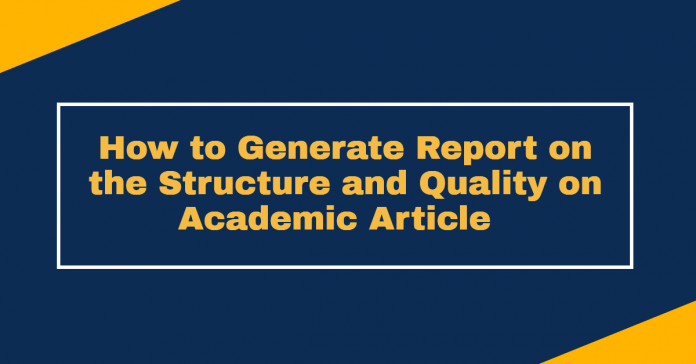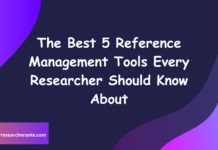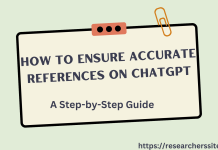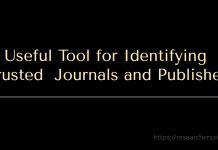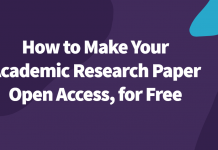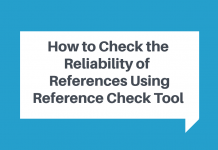In this post, we show you how to generate report on the structure and quality on academic article.
In order to determine the accuracy, quality of the preprint academic article before journal submission, you can use Preprint Healthcheck online tool from the Scholarlcy.
Here, we show you quality checks on your manuscript. If you need to generate proper quality checks on your article, this is the best online tool for you.
We will walk you through the Scholarcy’s Preprint Healthcheck, a robust state-of-the-art deep learning based tool.
This post will introduce you preprint healthcheck online tool. The tool reduces the time by generating a healthcheck report on your manuscript for you.
The objective of this tool is to assist you to generate the healthcheck report on your scholarly article.
In this article, you will be learning:
- How to generate healthcheck report on your manuscript ?
- How to Identify structure and quality of the paper before journal submission ?
- How to reduce time ?
Methods- Generating Report on the Structure and Quality on the Article
In this section, we show you how to use Preprint Healthcheck tool to create the health check report of your manuscript.
This tool not only generates the report but also reduces times.
Let us go ahead and do this.
Step #1: Opening the Preprint Healthcheck Tool
The first thing you need to do is open the Scholarcy’s Preprint Healthcheck Application Programming Interface (API) on your desktop browser. Once you open the tool, you will be taken to the home page:

There are two methods you can use to generate the health check report on your manuscript:
- Using the preprint’s public URL (Uniform Resource Locator)
- Uploading the PDF file directly from your local machine
Step #2: Generate Healthcheck Report
In this post, we use the following preprint URL ( We tried it on a new arXiv preprint (PDF) ):
https://arxiv.org/pdf/2012.06564.pdf
After inserting the above preprint URL, you just hit the “Generate Report” button.
You should see like this interface:

The tool extracts the below items as soon as you upload the pdf file:
- Abstract
- Study Subjects
- Data Analysis
- Ethical Compliance
- Figures and Tables
- Funding
- Document Structure
- Keywords
- References etc.
In order to obtain the details about the references, we just click on the “References” section. Once you click on the references, you see the details:

If we click on “Detail” the following references will appear:

You can also check for retraction whether your references in your manuscript are supportive or not.
In my previous article I already discussed and demonstrated on how to check the reliability of your references using Reference Check tool.
In order to access the free open access full-text using Unpaywall, you click on the open lockpad. I wrote an article on how to find free legal full-text open access journal articles.
Alternative Method- Using PDF Version of the Article
In this method, you can upload a pdf file of your manuscript to generate the healthcheck report card. Once you choose the file and hit the “Generate Report” button, the tool generates the health check report along with the above items.
We hope you liked this post on how to generate report on the structure and quality on the article before journal submission using Scholarcy’s preprint healthcheck .
If you know of any other online article healthcheck tools, let me know via the comment box below.
Like this post ? Don’t forget to share it !