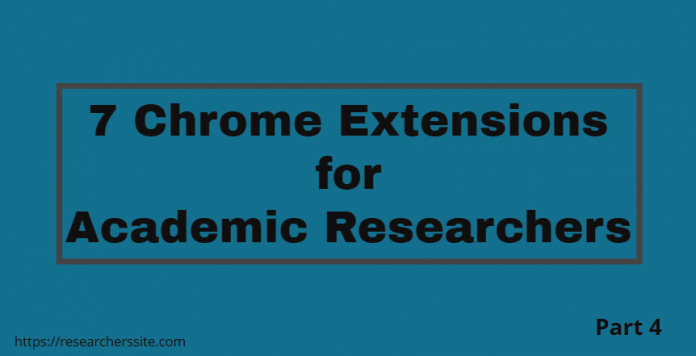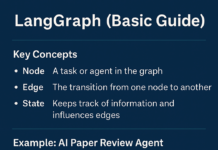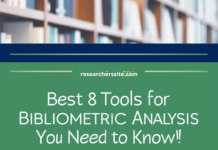Looking for the Google Chrome extensions to take your academic research to the next level? You have come to the right place. Here, I list the 7 useful chrome extensions for academic researchers.
If you’re a Google Chrome user, you can use Chrome extensions to make your research more productive.
Having the right set of academic-related chrome extensions can help you enhance your research activities.
Be sure to also check out part 1 -the best 10 chrome extensions for academic research: you should know about and part 2 –must-have browser extensions for academic research and part 3 -7 must-have chrome extensions for academic research of the series if you want to utilize more Google Chrome extensions!
This is part 4 of the 5-part blog post series on chrome extensions for academic research.
List of 7 Best Chrome Extensions for Academic Researchers
In this section, I will share the 7 useful chrome extensions for students and academic researches that you should not miss.
There are thousands of chrome plugins in the chrome web store, but to save your time, these are some major ones that have caught my interest.
But, before that, let’s take a look at the definition of extension!
The chrome browser extension lets you fetch the features of an application within your web browser to run the same manually.
Let’s get right to it!
#1 OAmg: Open Access for Everyone
I believe that research should be freely available to the public.
In my previous article best 5 free multidisciplinary academic search engines, I demonstrated many academic search engines, but the OAmg extension combines all OA databases and connects them.
Powerful integrations enable academic researchers to do more with their papers.
The OAmg browser extension allows you to search and download 200 million open access research papers.
At the time of writing this post, version 1.1 is available for installation.
The size of the powerful and useful extension is 79.4 KiB. Using the OAmg site, you can search, download and read 200 million open access research papers.
#2 TLDR This (Free Automatic Text Summary Tool)
The TLDR This chrome extension summarizes any paper, document, and webpage.
After taking a long piece of text, the plugin sums it up into five key bullet points using the NLP.
Once you click the “TL;DR” button in the browser’s toolbar on a webpage that you’d like summarized, it will take a few seconds to provide the <5 sentence summary right there.
At the time of writing this blog, version 2.0.4 is available for installation. The size of the robust useful extension is 1.33 MiB.
#3 Lean Library
The academic-related browser extension Lean Library is a free and robust library access chrome extension.
The tool helps your library in delivering its services directly into your research workflow.
Using the Lean Library Extension you can get easy access to your library’s e-resources directly into your browser.
This handy extension notifies when you are on a website that contains scholarly material your library can give you access to.
A single click will redirect you to this content, no paywalls, no multiple log-ins.
The library access chrome extension simplifies searching for relevant sources and facilitates quality study time. A few quick clicks will get you started.
At the time of writing this article, version 2021.11.2 is available for installation. The size of the powerful and handy extension is 739 KiB.
#4 Spark- Cite, Read and Explore Academic Content
Spark is a free, open-source, customizable browser plugin.
The extension allows you to find open versions of research papers as you browse.
You can get access to formatted citations, and explore works cited by your favorite authors.
Using this extension, you can perform the following things
- I) Cite ii) Read iii) Explore
Once you click the button, the tool allows you to pick from a range of eight leading citation styles.
It gives you a formatted citation that you can paste wherever you like.
Spark works behind the scenes to identify open access or otherwise free versions of the academic content you are viewing.
At the time of writing this post, version 0.0.4 is available for installation. The size of the powerful and handy extension is 223 KiB.
#5 Semantic Scholar
The Semantic Scholar is a free, AI-powered academic search engine from the Allen Institute for AI (AI2).
This extension provides search and one-click navigation to the Paper Page on semanticscholar.org.
Using semantic scholar you can save the article to your library, add it to a research feed, cite the paper, and view citations, figures, tables, and more.
At the time of writing this post, version 0.3.9 is available for installation. The size of the powerful extension is 146 KiB.
#6 Writefull for Overleaf
Writefull is automated proofreading for academic writing.
They are trusted by prestigious academic publishers and institutions around the world.
It understands LaTeX, recognizing LaTeX commands and symbols.
It provides comprehensive language feedback, correcting your grammar, spelling, vocabulary, punctuation, style, and more.
Besides a language check, the extension offers a selection of example phrases and sentences that are very commonly used in scientific writing.
At the time of writing this blog post, version 0.0.14 is available for installation. The size of the powerful and handy extension is 472 KiB.
This version of Writefull provides support for Overleaf.
#7 Draftback
The Draftback Chrome extension allows you to playback the revision history of any Google Doc you can edit.
The extension was designed so that you could playback your docs without having to share them with a third party.
This chrome plugin only needs access to docs.google.com to get the revision data for playback.
Now, you can extract any part of a doc’s playback and embed it on the web.
At the time of writing this blog post, version 0.0.14 is available for installation. The size of the extension is 472 KiB.
Do you have experience with any of these 7 chrome extensions for academic research? Share your thoughts with me in the comments section below!