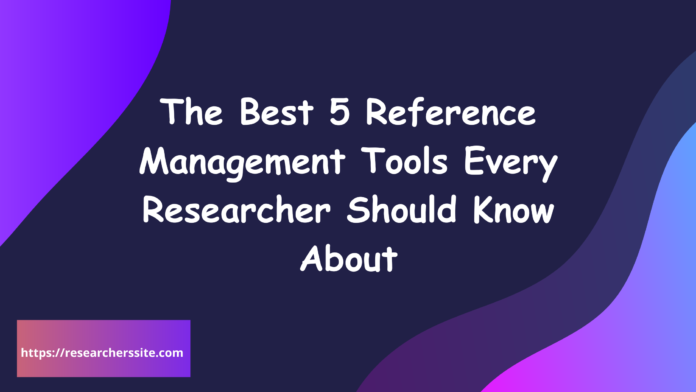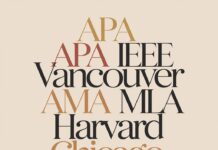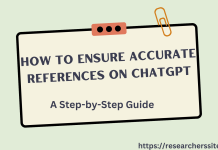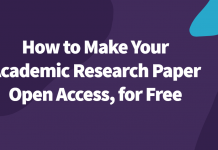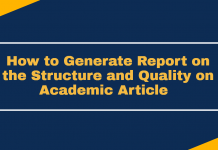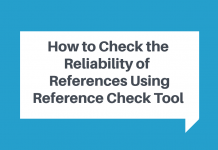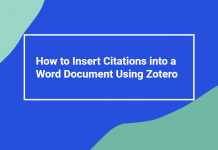When it comes to conducting academic research, collecting and organizing relevant information is crucial. The main purpose of reference management tools is to aid researchers in efficiently collecting, arranging, and referencing their sources. They will help you save time, stay organized, avoid plagiarism and energy in the long run. In this blog post, I will explore the best 5 reference management tools that every researcher should know about.
When writing a thesis, journal article, or grant proposal, it is important to keep track of your sources and cite them correctly in proper style.
But how do you manage all those references without making mistakes? Reference management software are the perfect solution for this task. These tools are all easy to use, affordable, and highly effective.
Here, I will explore five of the most powerful and user-friendly reference management software that every researcher should be familiar with. Besides, I will highlight their key features and benefits.
Key Attributes to Seek in a Reference Management Tool
When looking for a reference manager tool, it is important to consider the features that will be most helpful for academic researchers.
Some features to look for include:
- The ability to import citations from a variety of sources, including online databases, journals, and the internet.
- The feature of arranging references in different categories or collections.
- The ability to annotate PDFs and add notes to references.
- The possibility of working together with other researchers on research work
- The ability to generate bibliographies and citations in various citation styles.
The Best 5 Reference Management Tools for Academic Research
There are so many reference management tools available, how do you choose the best one for your research work? To help you decide, I have compiled a list of the best 5 reference management tools that every researcher should know about.
The cutting-edge tools provide various functionalities, such as adding sources, arranging references, teamwork, and creating citations automatically.
Here are the 5 best reference management tools for academic researchers:
No. #1 Zotero : Your Personal Research Assistant
Zotero is a free and open source reference management tool. It has a wide range of features, including the ability to import references from various sources, create custom tags and notes, and collaborate with others on projects.
With Zotero, you can effortlessly save webpages, articles, and other resources with a single click. Its user-friendly interface enables easy organization and tagging of references.
This makes it an ideal choice for collaborative research work.

Moreover, Zotero supports multiple citation styles, facilitating accurate and consistent citations in research papers.
Some of the features of Zotero are:
- It supports thousands of citation styles and allows you to create your own custom styles.
- It integrates with Microsoft Word, LibreOffice, Google Docs and LaTeX for seamless citation insertion.
- The web library of the tool lets you access your references from any device and sync them across multiple computers.
- It has a group feature that allows you to collaborate with other researchers and share your references online.
- It has a plugin for Chrome, Firefox and Safari browsers that lets you capture references from any web page.
The tool is free for up to 300 MB of storage space. In a previous blog post, I extensively covered the topic of “How to Insert Citations into a Word Document using Zotero“.
No. #2. Mendeley
Mendeley is one of the most popular reference management tools among researchers. It is easy-to-use tool that allows you to create your own personal library of references, annotate PDFs, generate citations and bibliographies, and collaborate with other researchers online.
The handy web application lets you import citations from various sources, including online databases, journals, and the web.

You can organize your citations into folders or groups and this feature makes it easier to manage and locate your references.
Some of the features of Mendeley are:
- Using web importer, you can integrate references from different websites and databases with a few clicks.
- It has a mobile app that lets you access your library on the go.
- Its desktop version works offline and syncs with the cloud when online.
Mendeley is free for up to 2 GB of storage space and up to 100 MB of personal web space.
No. #3. Citavi
Citavi is a powerful and robust reference management tool. It allows you to manage a large number of references.
The state-of-the-art tool helps you manage your references, organize your knowledge, and write your papers. It lets you import references from various sources, such as databases, websites, PDFs, and other reference management tools.
You can also add references manually or scan ISBNs of books and journals. The tool helps you organize your references into categories and subcategories for different research works and topics.

Some of the features of Citavi are:
- It supports over 9000 citation styles and integrates with Microsoft Word LibreOffice and LaTeX
- The web picker lets you add references from any website or database with a few clicks
- The tool offers a mind mapping tool that lets you create visualize and structure your ideas and a task planner that helps you manage your deadlines and goals
- It also provides cloud storage space for your references and attachments
Citavi is free for up to 100 references per project.
No. #4. RefWorks
RefWorks is a cloud-based reference management software designed to simplify the citation process. Its user-friendly interface allows you to save and organize references effortlessly.
One of RefWorks’ standout features is its integration with Microsoft Word and Google Docs. This integration enables smooth citation insertion and bibliography creation directly from the writing interface.

The web application helps you manage your references, create bibliographies, and collaborate with other academics.
RefWorks allows you to import references from various sources, such as databases, websites, PDFs, and other reference management tools.
RefWorks lets you organize your references into folders and subfolders for different projects and topics.
Some of the features of RefWorks are:
- It supports over 4000 citation styles and allows you to create your own custom styles.
- It integrates with Microsoft Word, Google Docs and LaTeX for seamless citation insertion.
- Mobile app allows you to access your library on the go.
- It has a sharing feature that lets you collaborate with other researchers and share your references online.
RefWorks is free for students, faculty and staff of participating institutions. You can also sign up for a free trial or buy a personal subscription for more features and storage.
No. #5. EndNote
EndNote is a powerful reference management software preferred by many academic institutions and researchers worldwide. It offers a sophisticated platform for organizing and sharing references.
EndNote’s extensive database enables the discovery of scholarly articles.
In order to expedite the literature reviews and systematic reviews, the reference management software plays a pivotal role.

Some of the features of EndNote are:
- It supports over 6000 citation styles and allows you to create your own custom styles.
- It integrates with Microsoft Word, Apple Pages, Google Docs and LaTeX for seamless citation insertion.
- It has a web capture tool that lets you add references from any website or database with a few clicks.
- Cloud service lets you retrieve your library from any device and sync them across multiple computers.
- Its team feature allows you to collaborate with colleagues and share your references online.
EndNote is not free but offers a 30-day trial period. You can buy a license for a one-time fee or subscribe to a yearly plan for more features and updates.
The Best Reference Management Tool for You
The best reference management tool for you will depend on your individual needs and preferences.
If you are looking for a powerful and feature-rich tool, EndNote or Mendeley are good options. If you are looking for a free and open-source and collaborative tool, Zotero is a good options.
And if you are looking for a quick and easy way to generate citations, Cite This For Me or EasyBib are good options.
JabRef is a free and open-source reference management tool that helps you collect, organize, cite, and share your research sources.
Paperpile is a cloud-based and simple reference management tool that helps you collect, organize, cite, and share your research sources with ease and efficiency.
Final Thought
Choosing the right reference management tool is crucial for academic researchers to streamline their research workflow and maintain accurate citations. The five tools discussed in this blog post offer a range of features to cater to different research needs.
Whether you prefer open-source software, cloud-based platforms, or advanced AI-driven recommendations, these reference management tools are essential companions for researchers.
These tools save time, avoid errors, and improve your academic writing. Besides, they help you collect, organize, cite and share your research sources in an efficient and effective way. However, not all reference management tools are the same. They differ in their features, pricing, and compatibility.
I hope this blog post was helpful for you. If you have any questions or feedback, please let me know.