In this short article, we will discuss on plotting dataset in one line of code using AutoViz tool. It is a new tool for automated data visualization in Data science.
AutoViz is a simple and easy to use library for plotting any sized dataset in Python. You can visualize your dataset using a single line of code. Exploratory Data Analysis (EDA) can be explored with this tool.
This library lets you create automatic visualization of any sized CSV data. In addition, you can also use real world datasets for visualization purposes. The package plays a pivotal role to get the valuable insights from datasets.
All you need to do is write a single line of source code in the Pandas data frame to perform the visualization task automatically.
Besides, you can import the structured CSV, JSON, TXT dataset to visualize it smoothly and quickly. This tool can handle large dataset and provide output quickly.
Plot Dataset Using AutoViz Tool
Follow the steps to install and plot the dataset using AutoViz.
Step #1: Install Autoviz Package
First, you need to install the package on your system using the following command.
pip install AutoViz /* Using command prompt
Step #2 : Import
import pandas as pd /* Import pandas
from autoviz.AutoViz_Class import AutoViz_Class
Step #3: Instantiate the Class
Av=AutoViz_Class( ) /*Set autoviz variable
df=pd.read_csv(‘filename.csv’) /* Read Dataset with Pandas
Type df to see the rows and columns of your dataset
sep=’ ‘ /* Separators are used in dataset
target=’ ‘ /* pickup any column for testing only
dfv= Av.AutoViz(‘ ‘, sep, target, df)
Step #4 : Run the Code
Once you run the above codes, the following will appear
1. the shape of your dataset: (rows, column)
2. classification in the dataset
3. time to run AutoViz in seconds
Data Sources for Plotting Dataset in AutoViz
You can access free publicly available datasets through the Google Dataset search engine and Kaggle. If you want to know more about google dataset search engine then see our previous article.
In case if you wish to add any information, feel free to let me know in the comment section.
Resources for Plotting Dataset Using One Line of Code
For Github Page – Click Here
Visit Notebook- Click Here
Visit pypi page- Click Here
What other tools have you used for data visualization ? We would love to hear and learn from you.
Please feel free to comment below.





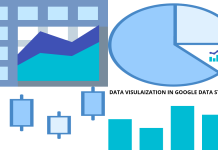
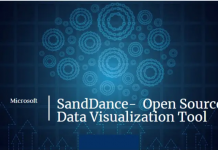
![Robust Exploratory Data Analysis using Sweetviz [ Only Two Lines of Code] Exploratory Data Analysis Using sweetviz](https://researcherssite.com/wp-content/uploads/2020/06/Exploratory-data-analysis-218x150.png)





