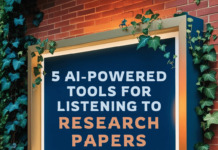Have you ever wished you could ask questions to your academic papers and get instant answers? Have you ever struggled to understand the technical jargon and domain-specific terms in the literature? Have you ever wanted to obtain a quick summary of the paper’s goals, outcomes, approach, method, and concepts?
If you answered yes to any of these questions, then you might be interested in Enago Read Copilot, a new feature of Enago Read.
The Enago Read Copilot is a powerful AI-powered research assistant that helps you to talk, read, understand, and analyze research papers more efficiently. It can also help you to write your own research papers, by providing feedback and suggestions.
One of the most exciting features of this Copilot is the ability to talk to your research paper. This means that you can ask your paper questions, give it feedback, and even collaborate with it on your writing.
What is Enago Read Copilot?
The Enago Read Copilot is a feature of Enago Read, a tool that enables researchers to speed up their literature review process. The Copilot provides researchers a seamless experience of knowledge exploration, acquisition, management, and critical reading.
The AI assistant allows you to ask any questions relevant to your research paper and get real-time answers. You can also select any text in the paper and ask Copilot to explain it in simple terms.
You can ask follow-up questions to get more clarity and save the responses as notes for future reference.
How to Interact with Your Academic Paper Using an AI Assistant
In the ever-evolving world of academia, researchers and scholars are continually seeking innovative ways to streamline their research and writing processes. One such innovation is the Copilot, an AI-powered tool that allows you to engage in a conversation with your academic paper.
In this step-by-step guide, we will walk you through how to make the most of this incredible tool.
Step #1: Access Enago Read CoPilot
To begin, ensure you have access to Enago Read CoPilot by visiting its website. Once you visit the site, you will see the interface below:

To establish an account, simply select the ‘Register for free’ button, or if you are already a registered user, click on the ‘Sign in’ button.
Step #2: Create Project
After signing up and accessing your account, the next step is to initiate your first project. simply click the ‘Create Project’ button.
Now, provide a title and description for your project, then proceed by clicking the ‘Create Project’ button.

A project titled ‘Researcherssite’ has been successfully generated and is now visible on the left-hand side of the dashboard.

Step #3: Upload Your Research Paper
To include papers, select the project title where you can proceed to add paper of your interest.
In order to add papers, you click on the “ADD LITERATURE” button. Below is the snapshot of the add literature window:

Once you click the ADD LITERATURE button, you will be taken to the interface below:

As an illustrative example, I uploaded one of my articles titled “Towards a Decentralized and Distributed Framework for Open Educational Resources based on IPFS and Blockchain” from my local computer to evaluate its functionality.
Step #4: Interaction with Academic Paper
Now comes the exciting part!
The AI assistant allows you to converse with your paper. You can start by asking questions or seeking specific information from your paper. For example, you can inquire about key findings, methodologies, or references.

To evaluate the capabilities of Enago Read’s CoPilot, I asked the following questions:
What is blockchain?
Here is the outcome of the aforementioned query from my paper:

Within moments, the Copilot provided concise and clear responses to my query from the paper.
If you are interested in locating papers relevant to your original paper, simply highlight the title or any portion of the text, and then click on the ‘Related Papers’ button.

Once you click on the “Related Papers”, you will obtain the relevant papers:

Here, you have the option to customize the timeline by selecting the ‘Filter’ button.
With Enago Read, you can get a section-wise summary of each section of the research paper. You can also write your own comments and notes on the text.

Besides, you can share and discuss the text segments that interest you with others.
Here are the results summarizing the key insights from the paper:

You have the opportunity to trial CoPilot AI assistant for free during the trial period, after which you can transition to a paid subscription.
The more you explore and interact with the CoPilot, the more insights you can gain from your academic paper.
Enago Read offers a range of learning resources to help you make the most of the tool. Explore tutorials, FAQs, and user guides to enhance your proficiency in using the platform effectively.
The AI assistant fosters collaboration by allowing multiple users to interact with the paper simultaneously.
In a previous blog post titled ‘5 AI Tools for Interacting with Research Papers’ I explored an AI-powered interactive tool designed for conversing with academic papers.
Final Thought
Enago Read CoPilot AI assistant opens up exciting possibilities for researchers and scholars. It is a powerful tool that allows you to have a dynamic conversation with your academic paper, refine your work, and collaborate effectively. By following this step-by-step guide, you will be well on your way to maximizing the benefits of this innovative AI assistant in your academic journey.
I hope you enjoyed this blog post and found it useful. If you have any questions or feedback about the blog post, please feel free to contact us at researcherssite@gmail.com. I would love to hear from you!