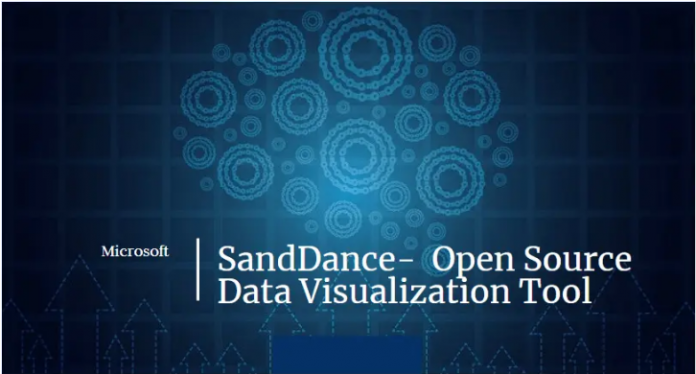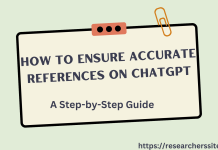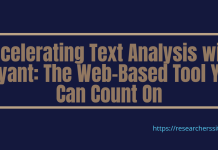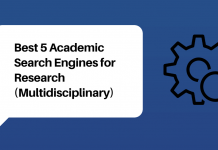Introduction
In this article, we will demonstrate on data visualization using open source tool. Here, we use SandDance online tool. It is an open source and easy to use online data visualization tool.
The tool is developed by the Visualization and Interactive Data Analysis (VIDA) team, Microsoft. It has been rereleased by Microsoft as open source on Github.
No technical knowledge is required to visualize your data. You can do it just by uploading your data in this online tool. Whether you are beginner, scholar looking to create visualization- this is the post for you!
This software has been rewritten from scratch to be modular and embeddable into custom applications. This Software is based on VEGA, from the UW IDL and DeckGL from Uber.
Using this tool, you can explore and communicate insights about your datasets. Collaboration is one of the important features of SandDance. It is worth mentioning that many users can work with the same dataset.
Services of Open Source Online Data Visualization Tool
2D and 3D visualizations
Bar Chart
Stacked Chart
Scatter Plot
Density Plot
Interactive Filtering

Open Source Free Data Visualization Tool Usability
- Power BI
2. Java script based Apps
3. Visual Studio Code
4. Azure Data Studio
5. SandDance Explorer
6. SandDance React
Import Dataset
Step #1: Import Dataset
All you need to do is import your dataset. You can do it either from the local computer or using the URL. Once you completed the import then process it for visualization. Here, we have used titanic sample data for the sake of experiment.
You can identify, investigate, and visualize your data. You can think of it as a data visualization generator.
This tool does not collect any personal information or use cookies.

The tool provides views of both aggregate and individual datasets. They have provided two sample datasets ( Demo Vote and Titanic Dataset) in the tool.
Step #2: Data Visualization
You can use those datasets to visually explore and present data online through this link.
A screenshot of the column chart for Titanic sample data is given below:

You can also download datasets from the Google Dataset Search engine to visualize data.
In the previous article, we already mentioned elaborately about the drataset search engine.
Step #3 : Final Data Visualization Report
We prepared the following charts using titanic sample dataset. You can try it online just uploading your file from the local machine.
You don’t have to install it, just visit the site and upload your data. We uploaded the dataset and analyzed the data using it

Besides, you can also use open source Python language and Candela data visualization tool to visualize your datasets.
Conclusion:
We hope you got some detailed information about data visualization using open source tool with this article. Although, we did not discuss about dataset but this should be good starting point for a beginner.
What other tools have you used for data visualization ? We would love to hear and learn from you.
Please feel free to comment below.