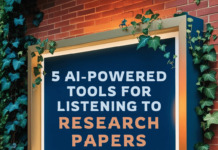Researchers often need to read long, complicated papers with many technical details. Besides, exploring complex academic literature on unfamiliar topics can be quite intimidating. It can take a lot of time to understand the main ideas and concepts. If you want to fix the problems, you are in the right place. In this blog post, I will talk about the Unriddle, the cutting-edge AI app that makes you better academic writer.
The Unriddle lets you read, write, and learn faster. The tool simplifies complex topics, finds information, and provides instant answers.
How to Use Cutting-edge AI Tool for Enhancing Academic Writing
In this section, I will provide a straightforward step-by-step walkthrough on integrating the Unriddle AI tool into your research workflow and supercharge your academic research workflow.
With this step-by-step instructions, you will be able to use the AI tool that can boost your academic writing quality.
Here is the instructions how to use the Unriddle tool:
Step #1 Feed Academic Papers to the Unriddle
To use Unriddle, you first need to create a free account and sign in. Once you are signed in, you can upload your research papers to the Unriddle platform.
In order to access the web application, you click on the “Get started Free” button.
A sub-window will appear below when you press the button:

Now, you just upload academic papers o past the link related to your domain.
Then simply drag and drop the PDFs into the Unriddle. This feeds the content into the AI app for analysis.
You need to use the email credentials to login when you select the file if you are not signed in.
Once you upload the papers, the tool will start analyzing the same. In my case, I uploaded Open Educational Resources (OER) related academic papers.
Here is a snapshot of the dashboard:

After processing the research papers, the powerful Unriddle tool allows you to ask questions on them. You can extract the relevant content form the documents.
The AI-powered tool Unriddle understands the meaning behind each item in your library and links them automatically based on their semantics.
Step #2 Ask the Uploaded Document Questions
It will create an AI assistant for any uploaded papers that can help you find, summarize and comprehend information fast.
Finding the desired item is tedious and laborious when it is obscured within a large mess of irrelevant or valueless things.
In this part, I will show you how to write your first paper using AI-autocomplete feature. To begin writing, just click the “New” button in the top-left corner.
The following pop-up will be displayed:

Now from the above option you just select “Note” button for drafting your manuscript. Once you select the “Note”, the following window will appear:

You Just type the title of your draft. Now, compose a sentence and follow it with a double plus sign (++).
Once you start writing, the AI-driven app autonomously connects you with pertinent sources from your library through the utilization of GPT-4.
The connections are established on the basis of meaning, rather than the literal word-to-word matches found in traditional note-taking applications.
In a prior article of mine titled ” The Best 9 AI-based Note-Taking Tools for Academic Researchers, I elaborated on the functionalities of note-taking web applications.
The existing note-taking tools enable the creation of an interconnected network of ideas while engaging in both reading and writing activities.
However, the issue with these applications is that maintaining organization requires a considerable amount of effort. Tasks like manually creating links, establishing categories, dealing with brackets, and eliminating duplicate tags can quickly lead to a chaotic situation.
The tool analyzes the meaning of each item in your library and uses this information to connect them with other related items.
The web app automatically finds and links the relevant papers to your note.
Unriddle is here to provide you with several sentences to assist you in generating brainstorming concepts.
Recently, they have unveiled a citation menu driven by AI, which can identify pertinent sources in your library using just a short text excerpt.
Below is a snapshot of cite menu:

Wrap-Up
In summary, the innovative new tool that can significantly improve the research process. By allowing researchers to upload and interact with their sources, Unriddle aims to provide relevant information and insights exactly when needed. This has the potential to make research faster, more efficient, and more targeted.
With its integration of GPT-4, Unriddle leverages cutting-edge AI capabilities to understand and connect information in new ways.
The Unriddle shows promise as a next-generation research aid that could transform how researchers work with and derive value from their reference materials.