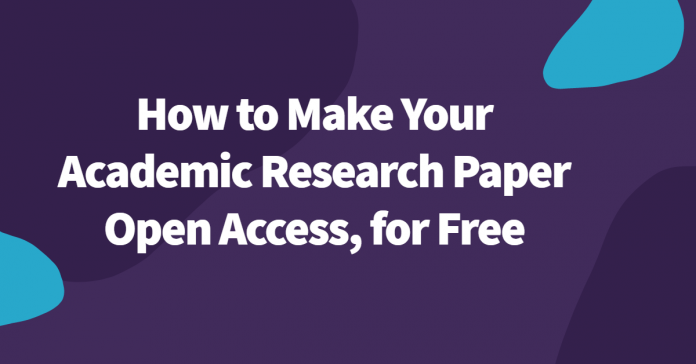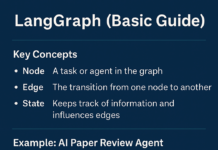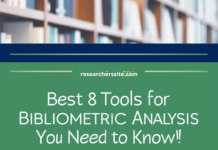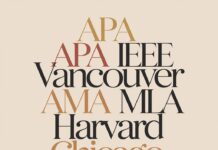Sharing academic research paper freely with any online platform is a key part of your research and to make your research more visible.
This article describes how to make your academic research paper open access, for free.
Moreover, You can share and promote your journal articles legally to the academic fraternity through this platform and it makes you more visible.
In order to share your academic research paper legally and safely for free you can use the shareyourpaper.org.
It ensures your paper can be shared with your academic community fast and easily. It will take just minutes to complete the entire task.
In this blog post, we discover how to make your paper open access, publicly available for free.
Here, I will walk you through the shareyourpaper.org to make your article available for any researchers.
You will learn how to share your academic research paper fast and safely.
If you want to make your paper freely accessible on Google Scholar, Web of Science and your own website or institutional repository then you have come to the right place.
The tool plays a pivotal role to make your research article open access, for free. It also helps to get more citations quickly.
This online open source, non-profit web app is now in beta version. It was developed by Open Access Button. The tool lets you streamline repository deposition.
Furthermore, the site works for almost all major journals and is inspired by various publishers.
The shareyourpaper.org for libraries allows you to upgrade the repository with easy deposit workflow to legally self-archive academic research paper.
Besides this, you can use this site to deposit your scholarly article as an author. The web app makes self-archiving easy for individual authors and scalable for institutional libraries as well.
They provide customized version of the tool for any library. In addition to that it releases their Application Programming Interface (API) and open the source code as well.
If you don’t have any repository platform for depositing your paper, you can use it to assist the authors share and promote their work through Zenodo.
After completion of the process, you will automatically receive a message with the paper’s link through your institutional e-mail.
How Does the Shareyourpaper.org Work to Make it Easy to Freely Share Your Article
Once you deposit the academic paper, the web app:
- Scrutinizes the article from your journal
- Verifies the copyright details
- Checks whether the article is already available or not
- Doublechecks article uploaded
After completing the processes they store it in Zenodo, a non-profit multi-subject based repository operated by CERN. It helps you to preserve your work.
Once you receive the link, you can share your link to promote your research and this makes a bigger impact with your scholarly work.
The following data sources are used for the above processes:
- Crossref
- Microsoft Academic
- Unpaywall ( I recommend the post How to Find Free Open Access Full-Text Journal Articles)
- Europe PMC
- Open Access Button’s Permissions Database
After processing your research paper, this tool makes appearance your paper on Google Scholar, Web of Science and any other reliable platforms.
Method# How to Make Your Research Article Open Access, for Free
Follow the below steps to deposit your academic paper legally and make publicly available for the academic researchers.
Lets get started.
Step#1: Open the shareyourpaer.org tool
All you need to do is open the shareyourpaper.org to get it working properly. Once you open the site, you will be taken to the page below:

Step#2: Enter the Digital Object Identifier (DOI)
You just enter the Digital Object Identifier (DOI) to get started with this tool then hit the “Next” button.
Additionally, you can check the web app with the above settings.
I just select the DOI( 10.1126/scitranslmed.3001922) for demonstration purpose. Once you click on the DOI link, you should see the below interface:

In order to repeat the process you just click “Do another”. After clicking the same you will be taken to the step#1. You will be asked to enter another DOI for further processing.
No login is required to share your research paper through this website. However, if you want to save your work then you need an institutional email.
It is just a simple and easy-to-use process. If you login using your mail then you can save your settings properly.
Due to the availability of your paper on Google Scholar, Web of Science and other reliable platform, you will see more citations.
Once you execute the whole process, you should receive a freely accessible version:

In this short guide, I discuss how to legally share academic research paper for free.
If you would like to learn more about sharing your research paper then visit this site.
For accessing the academic paper and finding the metadata you can use free REST JSON API of shareyourpaper.org.
Some Other Related Tools to Make Your Academic Research Paper Open Access
To enhance the scholarly sharing, the STM Association has designed and developed a site (how can I share It).
This site assists you to describe how authors can share their research published in academic journals.
Particularly, Can I Share It look-up tool provides academic researchers with an easy way to check where a journal article can be shared in line with the paper’s access and usage rights.
I share some other Scholarly Collaboration Networks (SCNs) below for your ready reference to share information, participate in discussions:
- Figshare– Store, Share, Discover Research
- Trellis– American Association for the Advancement of Science
- Centre for Open Science– Free Open Platform to support your Research and enable Collaboration
- REMARQ– For searching journals, articles and building public profile and make it discoverable
- Labarchives – Fast, easy, secure Research Data Management platform
- Mendeley – Free Academic social network, make your own fully searchable library in seconds
- Redcube– Software fo researchers, libraries and publishers
What other tools have you used to make your academic research paper open-access, for free ? I would love to hear and learn from you.
In case if you wish to add any information, feel free to let me know in the comment section below.
Hopefully this post was useful to you!
For more details visit the Open Access Button’s Blog.