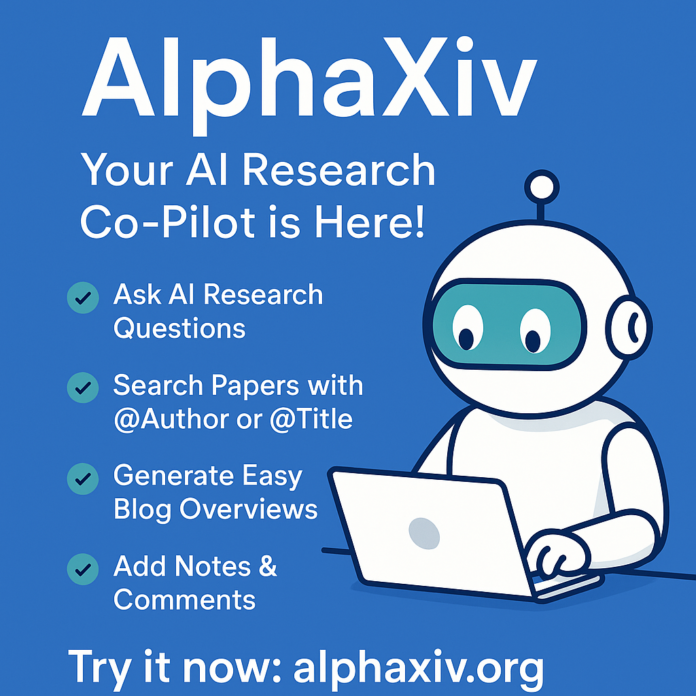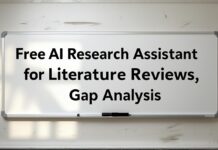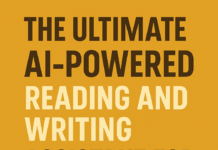In an era where Artificial Intelligence is revolutionizing every aspect of our lives, Stanford University has unveiled AlphaXiv, a powerful and free AI research tool that integrates deeply with the arXiv open-access scientific paper database.
If you’re a researcher, academic, or lifelong learner, AlphaXiv can quickly become your go-to assistant for exploring, understanding, and communicating research.
Here’s everything you need to know, with a step-by-step guide to get started.
What is AlphaXiv?
AlphaXiv is an AI-powered assistant that interacts directly with the arXiv database — a vast collection of preprint research papers in physics, math, computer science, and more.
It helps users:
-
Ask intelligent research queries
-
Find specific academic papers
-
Summarize complex research into blogs
-
Add notes and questions to papers
-
Understand the content using AI-powered assistance
And the best part? It’s free and easy to use.
Step-by-Step Guide to Using AlphaXiv
✅ Step 1: Create an Account
-
Visit alphaxiv.org
-
Click on “Create Account”
-
Sign up with your email to get started for free
Step 2: Ask AI-Powered Research Questions
-
After logging in, go to the “Assistant” tab from the top bar
-
Type in a question or topic you’re interested in (e.g., “quantum computing and error correction”)
-
The AI scans relevant arXiv papers and gives you a fact-based, well-cited response
Step 3: Explore Specific Authors or Papers with @
-
In the search bar, type
@followed by:-
The name of an author (e.g.,
@Yann LeCun) -
Or the title of a paper
-
-
Then ask your question about the work
-
The AI returns insights based on that specific source
Step 4: Generate Blogs from Academic Papers
-
Click on “Papers” in the top menu
-
Search and select a paper
-
Click “Blog” → Then hit “Generate Overview”
-
AlphaXiv will give you a simplified, blog-style summary of the research — perfect for easy understanding or public sharing!
Step 5: Add Comments and Notes
-
On any paper, you can add:
-
Public comments (seen by others)
-
Private notes (for your own use)
-
This is excellent for organizing your thoughts while reviewing literature or collaborating with peers.
Step 6: Ask Specific Questions About a Paper
-
Click “Ask AI” on a paper page
-
Select an AI model (like GPT-based)
-
Type your question (e.g., “What problem does this paper solve?”)
-
Get an AI-powered explanation tailored to that paper’s content
Why Use AlphaXiv?
AlphaXiv is designed to save time and boost the quality of your academic work. It is especially helpful for:
-
Literature reviews
-
Thesis and dissertation prep
-
Generating research ideas
-
Writing academic blogs
-
Staying updated with the latest research
Whether you’re a PhD scholar, postdoc, educator, or curious learner, AlphaXiv brings the power of AI into your academic workflow.
Final Thoughts
Tools like AlphaXiv mark a new era where AI doesn’t replace researchers — it empowers them. By simplifying access to knowledge, it brings science closer to everyone.
So go ahead, give it a try, and let research be smarter, not harder.