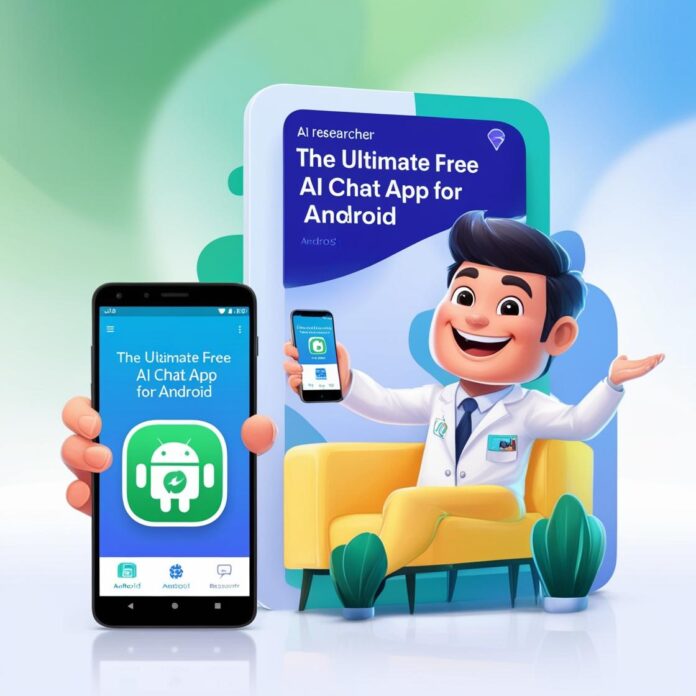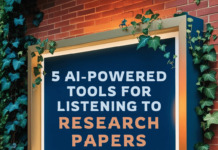ChatLlama-the ultimate free AI chat app for Android, stands out as a powerful app designed and developed for seamless, intelligent conversations. you just imagine having a reliable, knowledgeable App at your fingertips that not only provides accurate answers but also offers low hallucinations.
ChatLlama offers users a variety of Llama AI models, including Llama 3.1 (405B, 70B, 8B), Llama 3 (70B, 8B), and Llama 2. You can download the app from the Google Play Store.
The tool allows you to choose the AI model that best meets your needs, such as exploring historical details, answering scientific questions, or engaging in conversation.
ChatLlama app reduces hallucinations—a common issue where AI systems can generate incorrect or misleading information. With a focus on accuracy and contextual relevance, this tool has optimized its model responses to minimize these errors.
Let’s look at what makes ChatLlama the perfect choice for your Android device.
Features of ChatLlama: Llama 3.1 405B AI Model
No #1. Versatile AI Model Options
The tool lets you access to Llama 3.1 (405B, 70B, 8B), Llama 3 (70B, 8B), and Llama 2 models. You can choose the model that fits your needs best. As for example, you can use the 405B model for detailed, in-depth answers or smaller models like 8B for quicker, simpler replies..
No #2. Low Hallucination Rates
The latest Llama 3.1 model has been refined to reduce hallucinations significantly. Besides, it ensures the responses are not only coherent but also factually reliable.
No #3. User-Friendly Interface
It’s interface is designed for intuitive use and makes it easy to switch between AI models. This tool allows you to customize settings based on your preferences.
No #4. Customizable AI Settings
You can choose different Llama models to control the depth and detail of responses. And creates a more personalized conversational experience
No #5. Free to Use
This versatile tool provides powerful AI features without any subscription fees. Moreover, it also allows you to experience top-notch AI technology at zero cost.
How to Use ChatLlama for AI-Powered Conversations
# Getting Started with ChatLlama
First of all you download the ChatLlama app from the Google play store. The process is straightforward. It is available on the Google Play Store.
It is compatible with most Android devices. After downloading the app, simply choose your preferred Llama model, and start interacting right away.
# Choose the Right Model for Your Needs
In order to get detailed responses, you just select the Llama 3.1 405B model. If you are looking for faster interactions with basic queries, then opt for the Llama 3 (8B) model. This flexibility allows ChatLlama to fit perfectly into both casual and research-oriented usage.
Benefits of ChatLlama for Android Users
1. Accuracy and Relevance
By minimizing hallucinations, the AI-powered tool provides responses that are both accurate and contextually appropriate. This means fewer errors and more trustworthy answers to your questions.
2. Enhanced Engagement
ChatLlama’s smart answers make conversations engaging, whether you are talking about history, science, or personal questions.
Accessibility on the Go
As an Android app, the app is available whenever and wherever you need it. It is your go-to AI-powered assistant on the go.
Conclusion: Embrace the Power of ChatLlama on Your Android Device
ChatLlama is a more reliable conversational app designed and developed to answer a wide range of inquiries, from general knowledge to complex topics. With multiple AI model options and a focus on accuracy, the AI-powered app provides a customizable and engaging experience on Android.