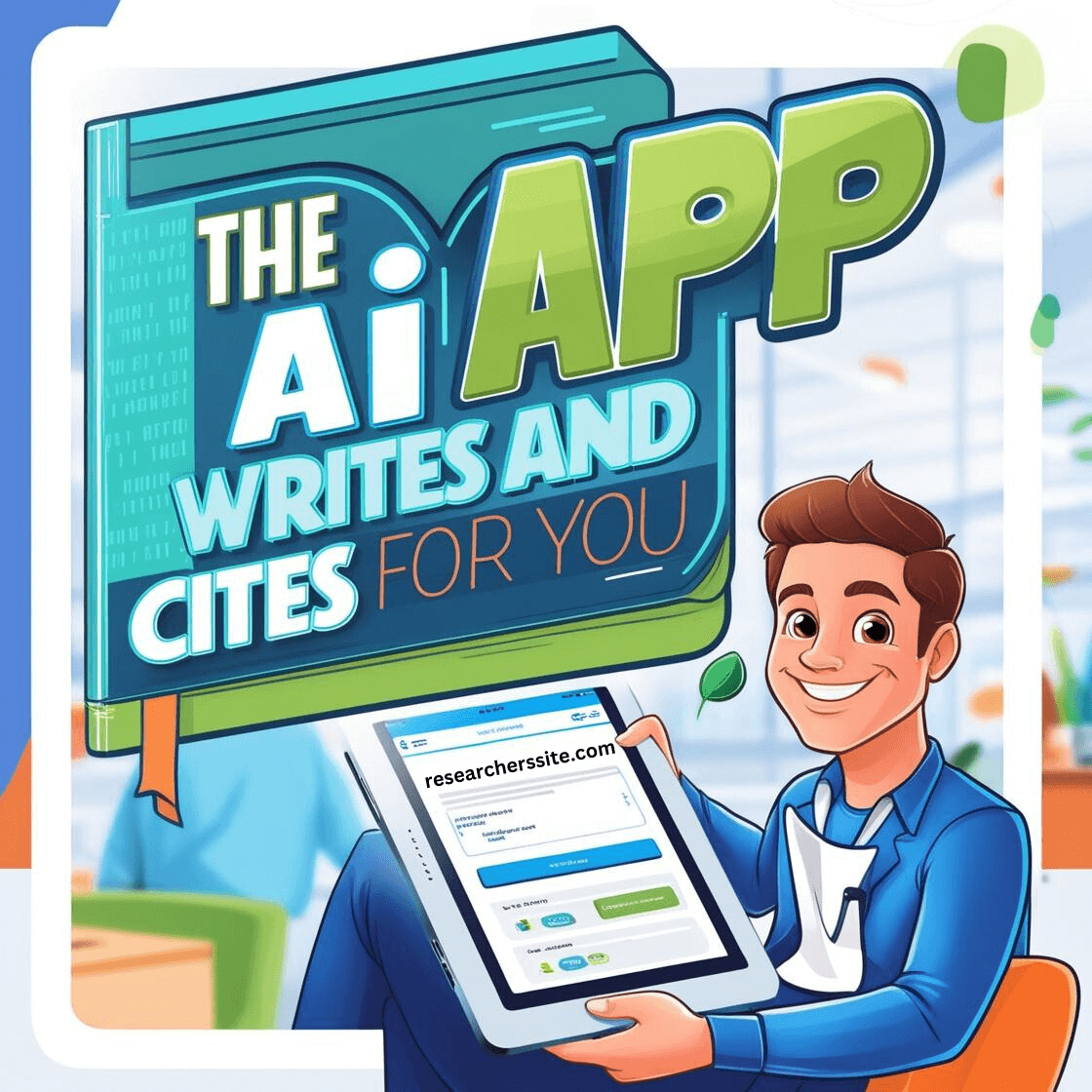From Blank Page to Published Piece: The AI App That Writes and Cites for You
Storm AI, an AI-powered app developed by Stanford University that generates well-researched papers complete with references to published sources. In this blogpost, I will walk you through the storm AI App that writes and cites for you your academic writing.
What is Storm AI?
Storm AI is an innovative application powered by artificial intelligence, designed to simplify academic research and writing. It generates comprehensive papers on your chosen topics, complete with citations from credible sources. Best of all, it’s completely free and developed by the prestigious Stanford University.
Why Use Storm AI for Academic Research
- Time-Saving: Automates the research and initial drafting process.
- Comprehensive: Provides well-structured papers with reliable references.
- Interactive: Allows you to engage with your content and expand upon it.
- Accessible: Free to use with a user-friendly interface.
Step-by-Step Guide to Using Storm AI
Step 1: Access Storm AI and Create an Account
Visit the website and click on “Get Started.” Sign up by creating an account with your email address, then log in to access Storm AI.”
Step 2: Enter Your Research Topic and Purpose
In the search box, type in the topic you want to generate a paper about. Just below it, describe the purpose of your article and what you intend to achieve. Once you’ve entered this information, click the right arrow icon to proceed.
Step 3: Generate a Comprehensive Paper with Proper References
Once initiated, Storm AI begins delving into your chosen topic. After a short wait, it presents you with a thoroughly researched and properly referenced article. An outline of the paper will appear on the left side of your screen. Besides, it allows for straightforward navigation through the sections.
Step 4: Expand Your Article with Co-Storm
To further develop your paper, switch to Co-Storm mode. Here, you can interact with the AI to chat with your article and expand upon it. Simply enter your topic and the purpose of your paper again, and Storm AI will synthesize additional information for you.
Step 5: Engage in Interactive Conversations
Once your paper is ready, select the “Conversation” option. This feature allows you to input any questions into the chat box, and Storm will provide answers with references to relevant sources. You can ask as many questions as you’d like to enrich your understanding and enhance your paper.
Step 6: Download Your Paper as a PDF
After finalizing your paper, Storm AI allows you to download it. Click on the “Show as PDF” button and then select “Download as PDF.” This feature ensures you have a neatly formatted document ready for submission or further editing.
Step 7: Access Your Saved Papers
The papers you generate are automatically saved in the “My Library” section on the left side of the screen. This ensures you can easily revisit, edit, or download your previous documents whenever necessary.
Demonstration:
Conclusion
Storm AI is a game-changer for academics and researchers alike. By automating the tedious aspects of research and writing, it allows you to focus on refining your ideas and arguments. With its user-friendly interface and powerful AI capabilities, producing high-quality, well-referenced academic papers has never been easier.