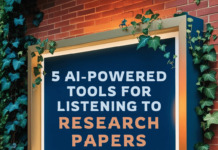In today’s fast-paced academic world, managing research, references, and writing can feel overwhelming. Juggling between different tools for reading PDFs, generating citations, and drafting papers often leads to wasted time and frustration. In order to solve these issues, Paperguide (Formerly known as ChatWithPDF)—an innovative AI-powered research assistant plays a pivotal role.
This AI-based research assistant simplifies the entire research process. Paperguide helps you discover, read, write, and manage research effortlessly. The tool offers advanced features like an AI writing assistant and an online reference manager.
This blog post will walk you through how to use Paperguide step by step, transforming the way you approach research.
1. What is Paperguide?
Paperguide is an all-in-one platform that integrates an AI research assistant, a reference manager, and an AI writing tool.
Here is what sets Paperguide apart:
- Effortless Reference Management: Organize and cite your sources with ease.
- AI-Powered Reading: Upload and interact with PDFs, asking questions and extracting key insights.
- Smart Writing Assistance: Generate, refine, and structure your academic papers with the help of AI.
- Streamlined Workflow: Save time by managing everything in one place.
2. Why Should You Use Paperguide?
- Time-Saving: Quickly analyze and summarize research papers without reading every detail.
- Accuracy: Generate error-free citations and bibliographies.
- Ease of Use: Intuitive tools that even beginners can navigate.
- AI Power: Smart assistance that adapts to your research needs.
Getting Started with AI-Powered Research Assistant
Step #1: Sign Up and Log In
- Visit the Paperguide website.
- Create an account or log in using your credentials.
- Access the dashboard, where all tools are conveniently organized.
Step #2: Upload and Analyze Research Papers
- Upload PDFs:
- Drag and drop your research papers into Paperguide.
- Alternatively, link cloud storage accounts (e.g., Google Drive).
- Interact with PDFs:
- Use the AI assistant to ask questions about the document.
- Highlight important sections or summarize key points.
- Export summaries for quick reference.
Step #3: Manage References with Ease
- Add References:
- Import references from BibTeX, EndNote, or other formats.
- Add new references manually or by searching academic databases.
- Organize Your Library:
- Create folders for different projects or subjects.
- Tag references for easy retrieval.
- Generate Citations:
- Select your preferred citation style (e.g., APA, MLA, Chicago).
- Copy citations directly or export them into your document.
Step #4: Write Smarter with AI Assistance
- Start Writing:
- Use the integrated text editor for drafting papers.
- Collaborate with the AI to refine your arguments or structure.
- AI-Powered Suggestions:
- Get recommendations for improving clarity and coherence.
- Receive real-time grammar and style corrections.
- Export Your Work:
- Export your drafts directly to Word or PDF formats.
Step #5: Collaborate and Share
- Collaborate with Peers:
- Share your reference library or annotated PDFs with collaborators.
- Stay Synced:
- Use Paperguide across devices, ensuring your work is always accessible.
Tips for Maximizing Paperguide’s Features
- Leverage AI for Deep Insights: Use the question-asking feature to understand complex research papers faster.
- Stay Organized: Regularly clean up your reference library and add tags for better categorization.
- Integrate with Other Tools: Sync Paperguide with writing tools like Google Docs or MS Word for seamless integration.
- Experiment with Citation Styles: Familiarize yourself with multiple styles to meet specific journal requirements.
In my previous post, “Enhance Your Research Reading with These 3 AI-Powered Tools,” I thoroughly discussed and demonstrated a few AI-powered research assistants designed to boost your productivity and streamline your research process.
Conclusion: Simplify Your Research with this AI-Powered Assistant
Managing research no longer needs to be a headache. With Paperguide, AI-Powered research assistant, you can transform the way you discover, read, write, and manage academic work. AI-driven tools are designed to save time, reduce errors, and enhance productivity. Whether you’re tackling your first research project or managing multiple academic papers, Paperguide is the modern assistant you need.
So, ditch the outdated tools and embrace the future of research management today. Sign up for Paperguide and take the first step toward a more efficient academic journey!