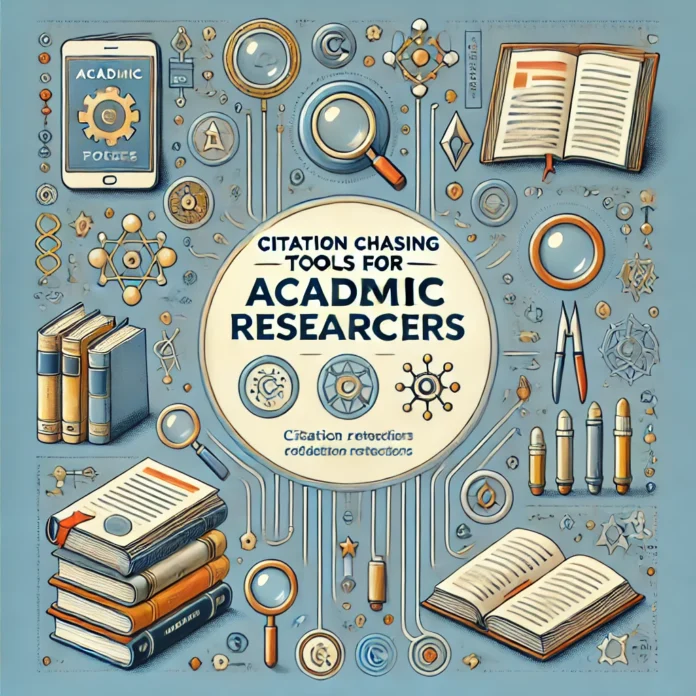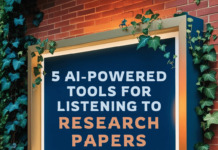In the realm of academic research, citation chasing is an essential practice for ensuring comprehensive literature reviews and robust research findings. Citation chasing involves tracking the references cited in a research paper (backward citation chasing) and identifying subsequent papers that have cited the original work (forward citation chasing).
This technique helps researchers uncover a network of related studies, ensuring they do not miss critical publications. To aid this process, several citation chasing tools have been developed, leveraging advanced AI and large language models. In this blog post I will explore some of the top citation chasing tools available for academic researchers.
What is Citation Chasing?
Citation chasing is a research method used to discover relevant literature by following the citation trail of a research paper. It involves:
- Backward Citation Chasing: Reviewing the references listed in a paper to find prior works.
- Forward Citation Chasing: Identifying newer papers that cite the original work.
This technique helps researchers build a comprehensive understanding of a research topic by connecting various studies and identifying influential works.
Top Citation Chasing Tools for Academic Researchers
1. Assistant by Scite
Assistant by Scite is an AI-powered tool that enhances the research process by providing smart citation contexts. It helps researchers understand how a paper has been cited, whether the citations support or contradict the study. This context-aware approach aids in quickly assessing the reliability and impact of studies. Additionally, it offers features like summarization of papers and suggesting relevant studies, enhancing research efficiency. The tool integrates seamlessly with other research platforms, making it a valuable addition to any researcher’s toolkit.
For more information, visit Assistant by Scite.
2. Connected Papers
Connected Papers uses large language models to visualize the connections between research papers based on co-citation and bibliographic coupling. This tool helps researchers discover relevant literature by showing a graph of related papers, highlighting influential work in the field. The visual approach makes it easier to understand the research context and find seminal papers.
For more information, visit Connected Papers.
3. Litmaps
Litmaps offers literature mapping to visualize connections between research papers. Users receive alerts when new papers related to their research are published. This tool enhances collaboration by allowing researchers to share their literature maps with colleagues. Litmaps’ AI-driven insights help researchers stay updated with the latest developments in their fields.
For more information, visit Litmaps.
4. Research Rabbit
Research Rabbit leverages AI to provide an innovative academic search engine that helps researchers explore citation networks and discover related papers. It offers personalized recommendations and allows users to track the development of research topics over time. The platform’s collaborative features enable researchers to share findings and build comprehensive literature reviews.
For more information, visit Research Rabbit.
5. Citation Gecko
Citation Gecko helps researchers visualize the citation network of a paper to find relevant studies. It allows users to explore both backward and forward citations, making it easier to discover connected research. This tool is especially useful for comprehensive literature reviews and for uncovering the broader impact of a specific paper.
For more information, visit Citation Gecko.
Benefits of Using Citation Chasing Tools
Comprehensive Literature Review
Citation chasing tools ensure that researchers do not miss critical studies by providing access to a vast network of related papers. This comprehensive approach helps build a solid foundation for academic research.
Efficient Research Process
These tools automate the process of finding citations, saving researchers valuable time and effort. With advanced search capabilities and visualizations, researchers can quickly identify key studies and understand their connections.
Enhanced Research Quality
By uncovering both supporting and contradictory studies, citation chasing tools help researchers critically evaluate the existing literature. This balanced perspective enhances the quality and reliability of research findings.
Final Thoughts
Citation chasing is a crucial practice for academic researchers, ensuring thorough literature reviews and high-quality research. Tools like Assistant by Scite, Connected Papers, Litmaps, Research Rabbit, and Citation Gecko provide powerful features to streamline this process. Leveraging these tools can significantly enhance the efficiency, comprehensiveness, and quality of academic research.
For more information on each tool, you can explore their official websites and user guides.
FAQs
What is citation chasing?
Citation chasing is a research method used to discover relevant literature by tracking citations within scholarly works, involving both backward and forward citation chasing.
How do citation chasing tools benefit researchers?
Citation chasing tools benefit researchers by providing comprehensive literature reviews, saving time, and enhancing the quality of research through balanced perspectives on supporting and contradictory studies.
Are citation chasing tools easy to use?
Yes, most citation chasing tools are designed to be user-friendly, with intuitive interfaces and seamless integration with existing research workflows.
Can citation chasing tools help in identifying influential research?
Yes, citation chasing tools help researchers identify influential papers by visualizing citation networks and highlighting seminal works in a field.
How do I get started with citation chasing tools?
To get started, explore the official websites of tools like Assistant by Scite, Connected Papers, Litmaps, Research Rabbit, and Citation Gecko for tutorials and user guides.