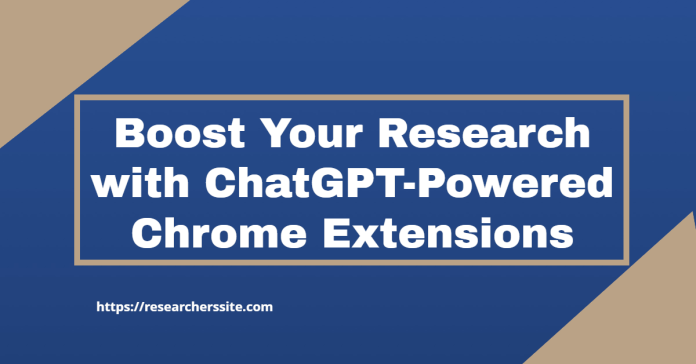Are you tired of spending hours sifting through search results and reading irrelevant content for your research work? Say goodbye to wasted time and hello to efficient research with ChatGPT-powered Chrome extensions. These powerful tools provide you with the most relevant and valuable information for your research needs.
These powerful tools can help you streamline your research process, save you time, and ultimately boost the quality of your academic work.
In this blog post, we will explore the ChatGPT-powered Chrome extensions and how they can help you boost your research.
What is ChatGPT ?
ChatGPT is a cutting-edge artificial intelligence language model developed by OpenAI. It is based on the GPT-4 architecture.
This LLM lets you generate human-like responses to text input. ChatGPT is an advanced language model that can understand natural language and generate responses accordingly.
How ChatGPT-Powered Chrome Extensions Can Improve Your Research ?
ChatGPT helps with academic research in several ways.
- It can save time and enhances throughput
- It can provide more accurate and relevant information as per keyword
- It can assist you discover new insights from your domain
- It can help with writing and organization
Let us take a look at some of the ChatGPT-powered Chrome extensions that will make your research more productive.
I have already elaborately described various Google Chrome Extensions for academic researchers in my previous posts:
- 7 Chrome Extensions for Academic Researchers
- Best 10 Chrome Extensions for Academic Research You Should Know About
- Must-Have Browser Extensions for Academic Research
- 7 Must Have Chrome Extensions for Academic Research
#1 ChatGPT – Chatonai (GPT3, GPT4)
The ChatGPT templates extension offers over 70 customizable templates to help you get your research done efficiently.
You have the creative freedom to explore the following kinds of ideas:
- blog outlines
- email newsletter
The extension includes top prompts for Search Engine Optimization(SEO), programming, and more, along with syntax highlighting for technical information.
Besides, you can choose how to trigger the extension, manually, or with a question mark. And it is available as a popup window or standalone page with a dark theme option.
Anything, anytime from anywhere within your browser you can query to the plug-in.
#2 Full Picture
The Full Picture browser extension allows you to analyze the text you are reading and make informed choices about it.
This software utilizes OpenAI’s GPT-3 technology for providing the results.
The extension lets you quickly and easily see the various angles of any text, scholarly paper you come across.
The tool provides you with the necessary resources to evaluate the accuracy and credibility of the information you are getting.
This chrome plugin provides a quick summary of the text in three bullet points, followed by an analysis.
As a result the extension identifies potential biases, unsupported claims, imbalanced reporting, and potential risks.
In addition to that it provides a rapid summary of the text and assigns ratings while also providing search keywords to help individuals find the truth.
Overall, Full Picture is a valuable resource for anyone who seeks to be betterby OpenAI that is capable of generating human-like text.
By providing it with a prompt, it can generate responses that continue the conversation or expand on the given prompt.
#3 ChatGPT Prompts
ChatGPT Prompts provides a collection of prompt examples those you can use with ChatGPt model.
As I already mentioned that the ChatGPT model is a large language model which is capable of generating human-like text.
By providing it with a prompt, it can generate responses that continue the conversation on the given input.
In this extension, you will find a variety of prompts that can be used with ChatGPT.
#4 Luna- ChatGPT for Chrome
ChatGPT from Chrome Search and context-menu on any site.
Luna is a chrome extension that lets you get into ChatGPT conversations as quickly as possible from anywhere within your browser.
You can start a ChatGPT interaction right from your search bar. Besides, you can mark any text on a website, right-click and send it to ChatGPT.
By pressing CTRL/CMD + SHIFT + Y, you can open ChatGPT anywhere.
#5 ChatGPT for Google
ChatGPT for Google browser extension enhances search engines with the power of ChatGPT.
This is an open-source and free extension
ChatGPT for Google chrome shows ChatGPT response alongside the normal search engine results in Search Engine Result Page (SERP).
Features of ChatGPT for Google: * Supports all popular search engines * Supports official OpenAI API (GPT-3) * Access ChatGPT from extension popup * Markdown rendering * Code highlights * Dark mode * Feedback to improve ChatGPT * Custom trigger mode * Copy to clipboard
Credit: Link
As far as my knowledge is concerned at present the extension supports Google, Bing, DuckDuckGo search engines.
In order to use the extension you need to have a ChatGPT account.
#6 ArxivGPT
ArxivGPT is a Google Chrome extension. The extension lets you quickly understand the content of arXiv papers.
arXiv is a free distribution service and an open-access archive
This plug-in summarizes the scholarly paper and provides key insights. It saves you time and helping you quickly grasp the main ideas and concepts.
Whether you are a researcher, faculty member, ArxivGPT makes it easy to stay informed and up-to-date on the latest developments in your domain.
#7 WebChatGPT: ChatGPT with Internet Access
This free and open-source plug-in adds relevant web results to your prompts to ChatGPT for more accurate and up-to-date conversations.
This is an open-source project, the source code is publicly available for anyone to review and contribute.
Besides Google chrome, the extension currently only supports web searching using the DuckDuckGo search engine.
It is a fully serverless extension, there is no server to collect data.
#8 Summarize
With the Summarize extension, you can get the main ideas of any page in just one click, without leaving the page.
AI-powered (powered by ChatGPT) summarization technology is trained to provide comprehensive and high-quality summaries that maximize speed and comprehension.
And it is continuously improving it with thousands of human-written summaries.
This means that you can trust Summarize to deliver accurate and reliable summaries, every time.
#9 Merlin – ChatGPT Assistant for All Websites
It works on Google, Gmail, and 10M+ websites.
Merlin ChatGPT has a revolutionary new UI for using OpenAI’s ChatGPT on all your favourite sites.
For example Google Search, Gmail, LinkedIn, Github and everywhere else you search.
By leveraging the power of LLM, these extensions can revolutionize the way you conduct research, making it faster, more efficient, and more effective.
If you’re ready to take your academic research to the next level, it is time to try out ChatGPT-powered Chrome extensions for yourself.
With a range of powerful tools at your fingertips, you will be able to access the most relevant and valuable information for your research needs, while saving time and increasing your productivity.
So why wait? head to the Chrome Web Store and start exploring the ChatGPT-powered extensions today!
Frequently Asked Questions (FAQ)
Are these extensions free to use?
Yes, ChatGPT-powered Chrome extensions are typically free to use.
Can these extensions be used for non-academic research?
Yes, ChatGPT-powered Chrome extensions can be used for both academic and non-academic research purposes.
How accurate is ChatGPT technology?
ChatGPT-powered Chrome extensions are designed to provide high-quality and relevant information to users, but it’s important to always verify and fact-check the information obtained from any source.
Do these extensions work on all devices?
ChatGPT-powered Chrome extensions are specifically designed to work on the Google Chrome browser, which is available on most desktop and laptop devices.
However, these extensions may not work on mobile devices that do not support the Chrome browser.
It’s important to check the system requirements of each specific extension to ensure that it is compatible with your device.