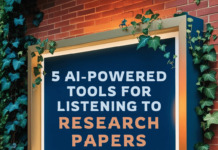In today’s fast-paced academic environment, efficiently analyzing qualitative data can be a game-changer for researchers. The MyRA AI tool, a powerful solution in the realm of qualitative analysis, offers an innovative approach that speeds up the research process while maintaining depth and accuracy. This blog post will guide you through the process of analyzing qualitative data.
In my previous post titled “Unveiling the Best Qualitative Research Tools for Seamless Analysis,” I discussed various tools about qualitative data.
What is Qualitative Data?
Qualitative data refers to non-numerical information that is collected through various methods of observation, and it captures more in-depth details about attitudes, opinions, behaviors, and other complex phenomena. Unlike quantitative data, which focuses on numbers, qualitative data is more about understanding the ‘why’ and ‘how’ behind those numbers.
Step-by-Step Guide to Using MyRA Tool
Step 1: Access the MyRA Website
- Navigate to www.myraresearch.com.
- Click on the ‘Login’ button at the top right corner of the homepage.
- Enter your credentials to log in. If you don’t have an account, you may need to create one by following the prompts.
Step 2: Prepare Your Documents
- Once logged in, MyRA will provide guidelines or a tool to help you prepare your documents for analysis. Ensure your documents meet the specified requirements (e.g., format, size).
Step 3: Upload Documents
- Navigate to the document upload section on the platform.
- Click on ‘Upload Documents’ or a similar button.
- Select the files from your computer that you wish to analyze and confirm the upload.
Step 4: Select the Type of Analysis
- After uploading, MyRA will prompt you to select the type of analysis you wish to perform.
- Choose between ‘Inductive Analysis’ and ‘Deductive Analysis’ based on your research needs.
Step 5: Enter Your Research Question
- Enter the specific question you want the analysis to address in the provided field.
- For optimal results, formulate clear and focused questions, asking one at a time.
Step 6: Run the Analysis
- Once your question is entered, locate and click the ‘Run Analysis’ button. This will initiate the process where MyRA analyzes your documents based on the parameters you’ve set.
Step 7: Analysis and Report Generation
- Wait for the analysis to complete. This process might take some time depending on the complexity and volume of the data.
- MyRA will automatically process the documents and then generate a report.
Step 8: Accessing the Report
- Upon completion of the analysis, MyRA will send you an email notification with a link to download the report.
- Click on the link in your email, or you can also check the ‘Reports’ section on the MyRA website to download your report.
Step 9: Review Your Report
- Open and review the report to understand the insights and findings MyRA has extracted from your documents.
- Use these insights as needed for your research or project.
Final Thought
MyRA AI tool is transforming how qualitative data is analyzed, making it faster and more efficient without sacrificing the depth of insight that is critical in qualitative research. By automating the labor-intensive parts of data analysis, researchers can focus more on the interpretative and creative aspects of their work. Whether you’re a seasoned researcher or a graduate student, MyRA opens up new possibilities in qualitative research, allowing you to achieve more in less time.
This post should give you a clear understanding of how to utilize MyRA to expedite your qualitative data analysis and enhance your research productivity dramatically.